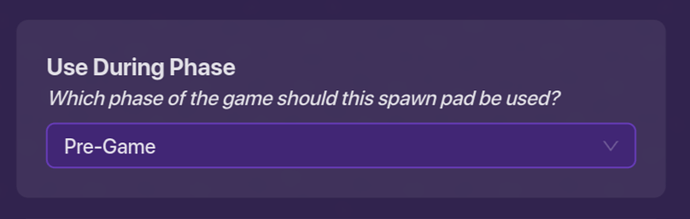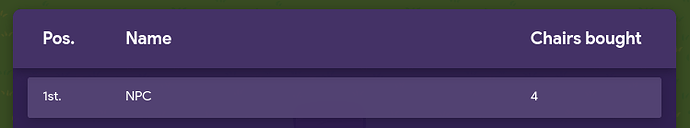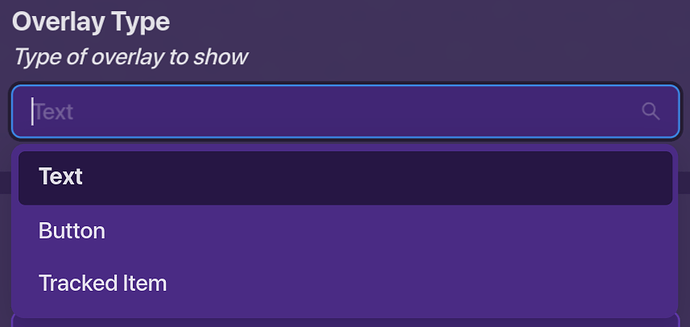My first guide ever WooHoo ![]() ! Now, when I first started making a GKC map, I was extremely confused about the devices, and how they worked. To make sure those newbies don’t get confused again, I made this guide! [Keep in mind that these devices are the ones that I use the most.]
! Now, when I first started making a GKC map, I was extremely confused about the devices, and how they worked. To make sure those newbies don’t get confused again, I made this guide! [Keep in mind that these devices are the ones that I use the most.]

The Devices
Spawn Pad
Every game needs a Spawn Pad!
The spawn pad is used to coordinate where and when the player spawns. Now, if you don’t use the spawn pad, you would spawn in the middle of the game map. The spawn pad can be used to make lobbies.

Inside of the Spawn Pad’s mechanics, you can customize who and when can spawn at the spawn pad.
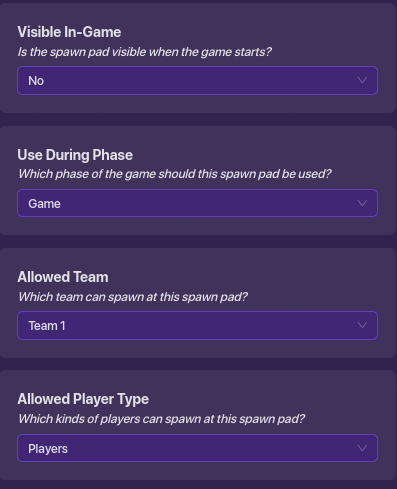
Every good game has a Lobby! To make a Lobby, set the spawn pad’s use phase to Pre-game. And to make player spawn at a certain place in-game, set use phase to Game.
Lifecycle
The Lifecycle transmits when an event happens! A handy device that is used to send messages when the game starts. There are several events that you can transmit on when they happen.
For example, if you were making a PvP map and you want the player to become a spectator when they are are knocked out, you would say <When Player Knocked Out,> Transmit <Whatever you want the channel to be called,> and switch team to <Specific team [Spectator]> (use the team switcher device).
Property
Now, let me introduce you to the almighty…
Property!
![]() This is the device that links your score and actual things you did in the game!
This is the device that links your score and actual things you did in the game!
The property isn’t that sophisticated when you actually think about it. But for those people who don’t want to think, let me explain. Imagine property as the amount of things you own in the game. Here is an example: for instance, imagine I buy a house in the game. B00m! In my Property, my owned house number is one, because I bought 1 house. (this house property example needs to be linked to a counter.) Now, let me show you how it works.
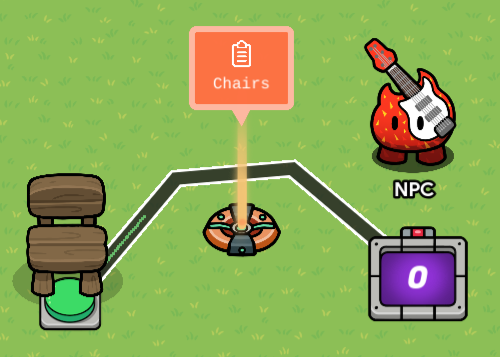
So when I click the button, I increase the counter. And in the counter, I go to property and click “Update property-> yes” and click on the lower box and fill it with <Name of property Here,> And in this instance, the Property kind would be number. To link this with the score in-game, click on map options-> score-> score type-> Property. Score property-> [name of property here]
It should work like this:
Overlay
This Device is used in many GKC Don’t Look Down games to make the “Respawn” button in the corner.

There are 3 versions of the overlay:
The text version is used to make objectives.

The button version is a button that always stays on your screen (unless you use channels)
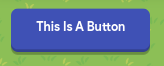
The tracked Item version (used in the questioning system and energy system in Don’t Look Down:

Trigger
The trigger can be used in many different ways! You can build timers and/or just use them to popup the instructions when you enter a certain area (I mean you can use the zone, but the trigger is more memory-efficient)

For how to make timers, consult How to create a timer, the Kormorantian way!
Extra:
-----Wires vs Channels-----
Have you ever thought of the difference between wires and channels? I mean there’s a pretty big chance that you know wires. Before I knew that channels existed, I used wires. But wires take up memory!
-----How to use wires-----
I don’t think you need a picture for this. So you click the “Add” button while editing in Gimkit Creative, and there should be a section for wires. Then, just connect the two props/devices together and pick the options.
-----How to use channels-----
Alrighty. Almost every prop and device in Gimkit has the channel section for you to edit! Now, just enter a phrase to transmit and yeah.
I think ya’ll all know how to use channels.
- Yes
- No
- Sorta
And no, regulars, stop changing the title. A regular already did that.