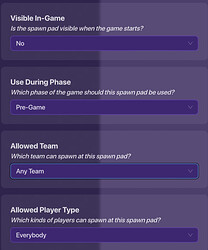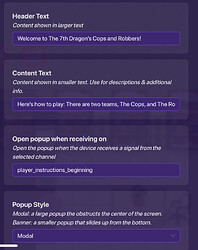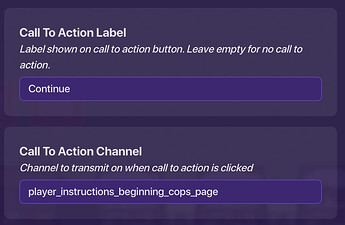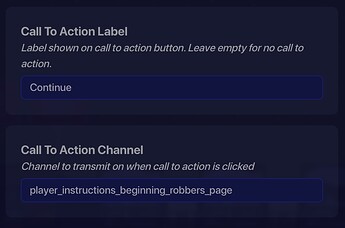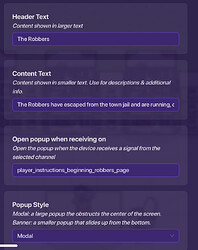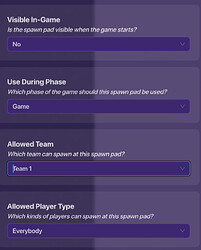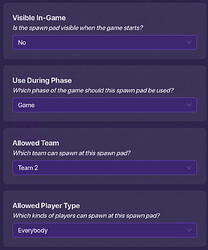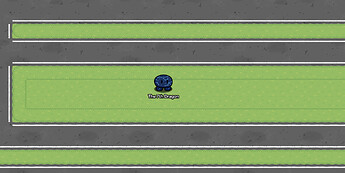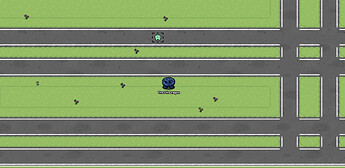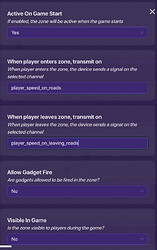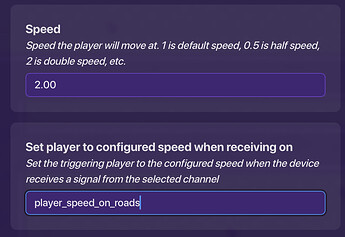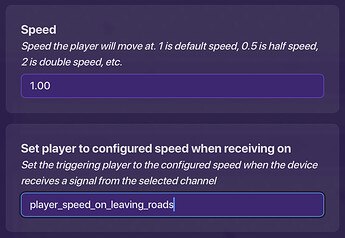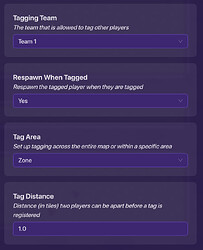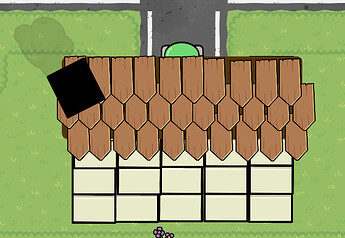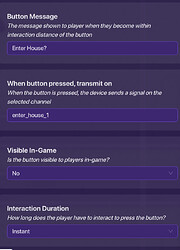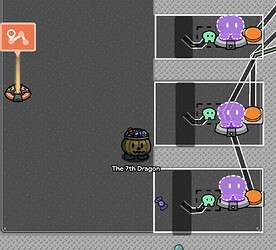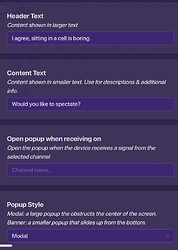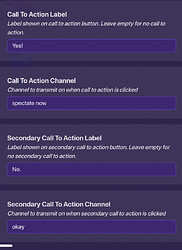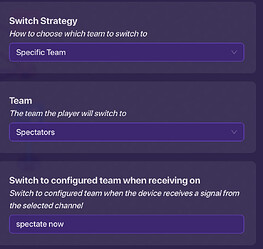Here’s a guide on how to make Cops and Robbers, 7th Dragon Style.
(Note: this version has many interesting add-ons that are certainly unnecessary if you want to make just the game)
(Note 2: I use channels way more than wires. If you’re more comfortable with wires, feel free to use them in place of the channels)
Step 1: “The Teams”
To begin our quest, we will go into map options and make the team mode specific team amount (ie 2). Enable ally and enemy indicators. Then, change your background terrain to what you want it to be. I chose grass because it will provide a nice stark contrast to the roads and other stuff we will be adding later.
Now, we will make an area for the lobby. Place a Spawn Pad in the middle of the lobby area, and set the settings to:
Then, we need some way to inform the players how to play. Place down a Button near the spawn pad. The message the button will say is “Instructions”. Make the button transmit on the player_instructions_beginning channel.
Put down a Popup and in the header text, make it say something along the lines of “Welcome to Cops and Robbers.” In the content text, say something like “Here’s how to play: There are two teams, The Cops, and The Robbers. Once the game begins, you will be placed on a team and given a role.” I changed the font to Galindo, which will be my base font for the rest of the guide. Make sure the Popup is a modal. Make the Popup open when receiving on the player_instructions_beginning channel. In the Call to Action section, make a call to action label that says, “Continue”. Make it transmit on the player_instructions_beginning_Cops_page channel.
Add a second Popup, which will say in the header, “The Cops”. In the content text, make it say “The Cops are in charge of catching the Robbers, who have escaped from the town jail. They can pull over(tag) the Robbers while on the road, and while in a building, they can knock them out.” Once that is complete, make the Popup open when receiving on player_instructions_beginning_Cops_page channel. In the Call to Action section, make a call to action label that says, “Continue”. Make it transmit on the player_instructions_beginning_Robbers_page.
Now, for another one. Place down yet another Popup and make the header text “The Robbers”. Make the content text “The Robbers have escaped from the town jail and are running, driving, and diving to keep their hard earned freedom.” Make this Popup open when receiving on the player_instructions_beginning_Robbers_page.
You are now done with the informational part of the waiting lobby. Now, put down four Barriers. Make them whatever color you want or even invisible, just be sure it matches your theme. The Barriers will make it so the players cannot escape the lobby and find the hidden mechanics of the map. Now, it’s time for decorating!
Terrain: Place down marble stone (dark) on one half of the area. On the other half, place down marble stone(light).
Props: On the dark marble side of the lobby, place down a grey table, red potted flowers, bookshelf, grey office chair, and grey file cabinet. On the light marble side of the lobby, place down a white table, blue potted flowers, infected bookshelf, white office chair, and white file cabinet. Your lobby is complete!
The game’s mechanics
First, we will make the Cops’ base. We will add decor later. Go to somewhere on your map and set down a Spawn Pad. The settings for it are:
Next, go somewhere far away from the Cops’ base and set down another Spawn Pad with the following settings:
After you finish that, it’s time to add the roads, which are used for the high-speed chases and exhilarating thrills of this game. Choose the asphalt road terrain, floor, and layer 1. Start laying out the roads. Once you have laid out all the roads, choose the grass terrain, wall and layer 2 and line all the roads with the grass.
After you have completed that, add small details (props), such as flowers.
After adding your props, it is time to make the roads roads. First, grab a Zone. Place the zone down in the center of the road area. Make it encompass (cover) the whole road area, like such:
Now, get a Speed Modifier. Set the settings to thus.
After you complete this, get another Speed Modifier and set it to this:
Those will enable the players on the road to “drive” faster than they can run. Now, we need to alllow the Cops to “pull over” the Robbers while on the roads. Place down a Tag Zone and put the settings like this:
Set the Tag Zone’s zone to the same area as the Zone you placed earlier.
There! Now the Cops can tag the Robbers. Now, we need to add areas to give Robbers a fair advantage.
Decorating and Houses
First, we’ll add houses along the roads.
Use a variety of props to get this done. Here are some examples to use for inspiration:
In front of each house, add a Button(which will teleport the players to the inside of the houses). Make the Button’s message say something along the lines of “enter house” or “enter building” or something like that. Then, make the channel transmit on something like enter_house_1 or enter_building_1.
When you finish the buildings, it’s time to add the interiors.
Interiors of Buildings
Now, we need to make the insides of the buildings so the Robbers can hide in them. Go far away from the road area and place down some terrain, such as gym floor or boardwalk. Make it level 1 and place it down according to the floor plan of the building. Then get some walls with any terrain. Place them as a border around your floor plan. Feel free to add any small details, like cash stacks, to searchable desks.
The Police Station
Time to finish the police station! Place down some flooring on level 1 or 2. Then place down a couple of walls to keep the Cops from escaping the building. Then decorate as you wish!
The Jail
Now, for the jail, where the Robbers are kept captive.
Place down some sort of flooring, such as dark spots or dark marble. Then place down some walls, so that there are “cells”. Now, in the beginning of the game, the Robbers can freely escape, but after they are captured, we want them to be captured.
So, copy and paste your Spawn Pad into all of the cells, one in each cell.
Now, place down small Barriers in the front area of each cell. Make them not available in the beginning of the game, so the Robbers can escape. Place a Zone in front of the Barriers, which is wired to them. Make the wire settings thus:
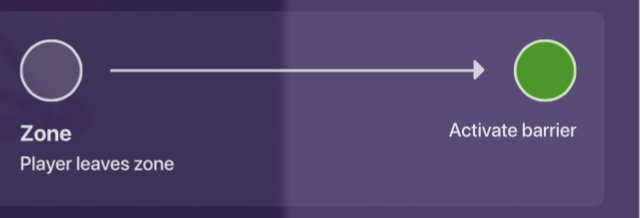
Now, once you’ve finished that, time to add another Barrier. Make this one extra large and overlaying the whole cell area. This Barrier prevents players from reactivating the Zones or trying to enter the cells.
Now, we don’t want gims getting bored while they’re stuck in jail, so add a Button that will connect to a Popup which will state the following.
When the player clicks the “yes” call to action button, make it transmit on the spectate now channel.
Add a Team Switcher device and make it:
Your game is complete! Feel free to add as many special touches as you want.
Summary of the game
This game is the first-ever, most thrilling Cops and Robbers game of the century. Produced by The 7th Dragon Studios, this game incorporates high speed chases and stakeouts with the daring Cops endeavoring to capture the cunning Robbers. They will race throughout the roads of the small town, hiding in buildings and speeding on roads. Contact @The_7th_Dragon for more details!
You may ask, why were all the devices in bold? Well, it is for new gims who don’t know how devices work. So, here is a list of the devices used in this guide and what they do, in order of appearance.
Spawn Pad A spawn pad enables you to choose where a player or team spawns.
Button A button is an interactive device that allows players to do many different actions, depending on what the button is connected to.
Popup A popup enables you to add text to add greater
Barrier A barrier is a barrier…it blocks gims from going past it.
Zone A zone detects if a gim is in an area.
Tag Zone A tag zone is a zone in which one team can tag another team.
Team Switcher Team switchers switch players to a different team.
Difficulty?
- 1/10
- 2/10
- 3/10
- 4/10
- 5/10
- 6/10
- 7/10
- 8/10
- 9/10
- 10/10
- 11/10