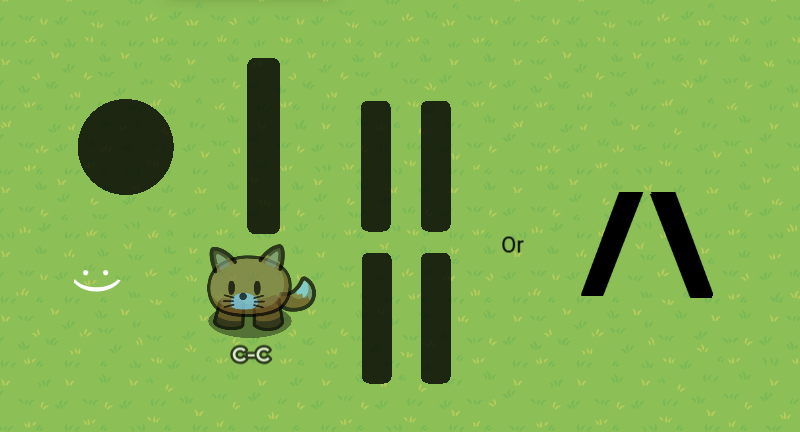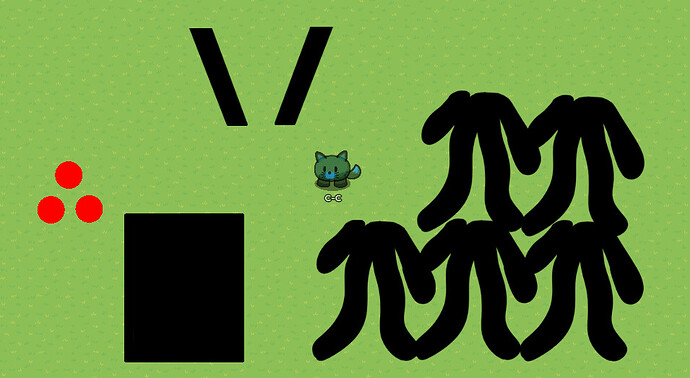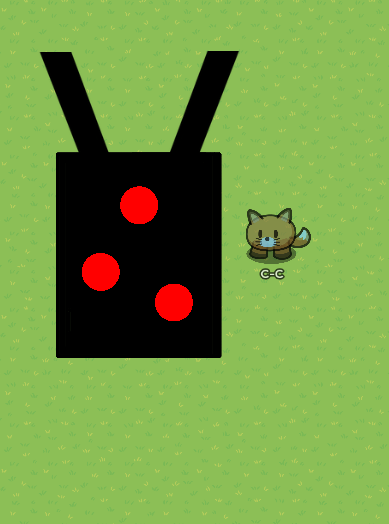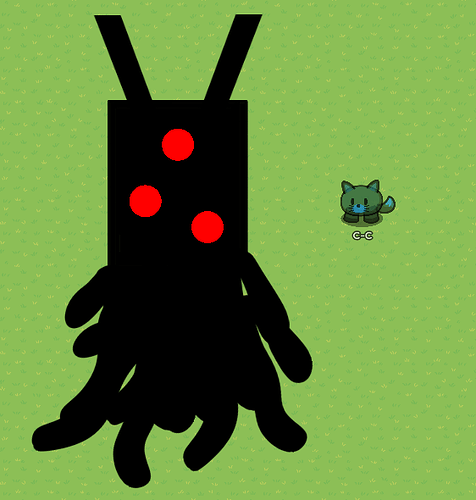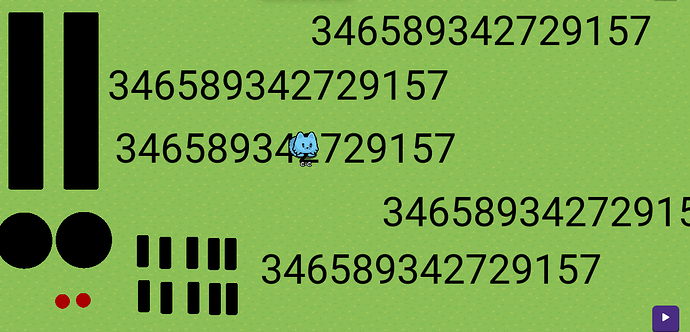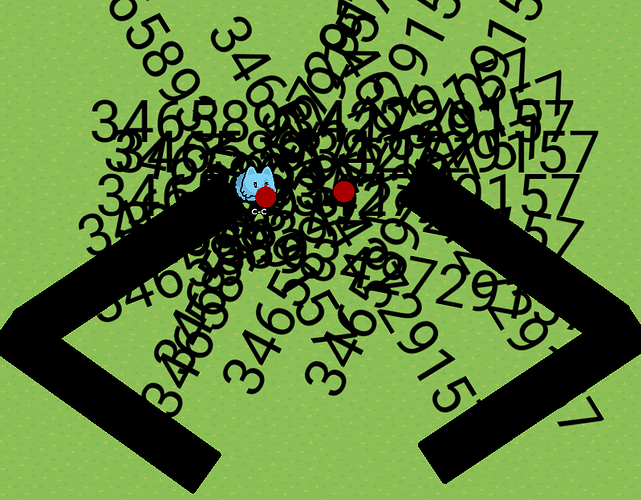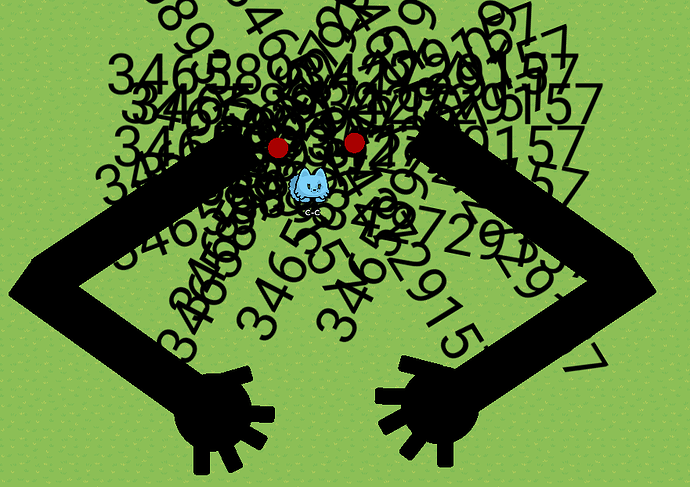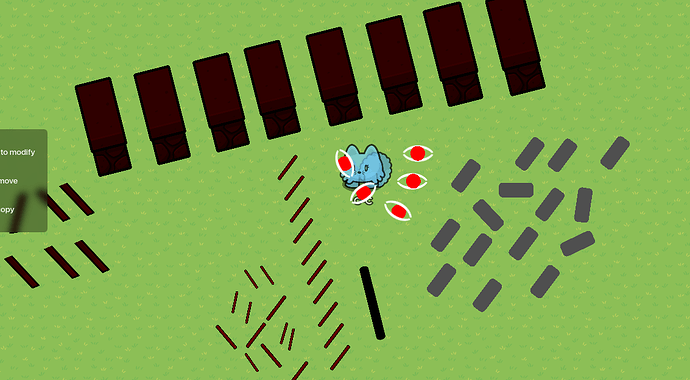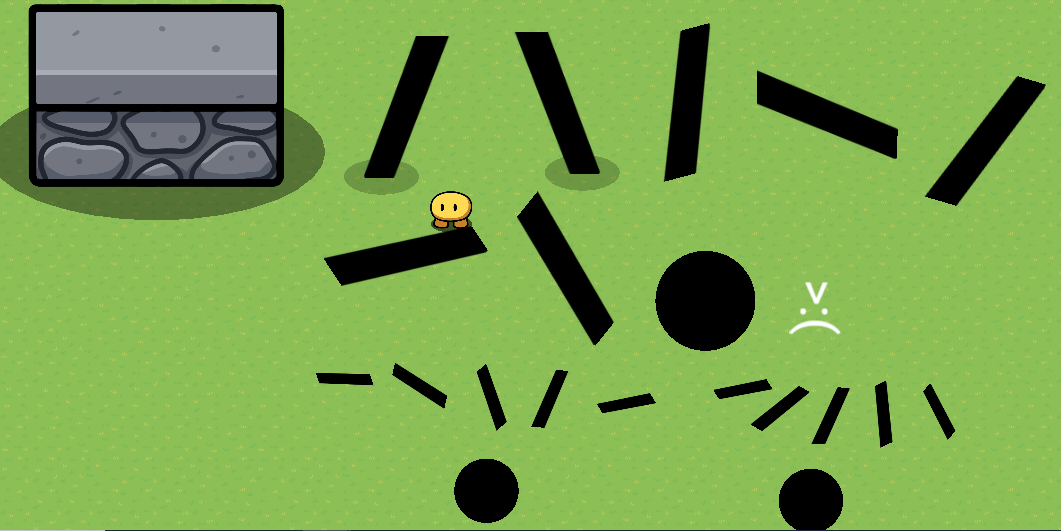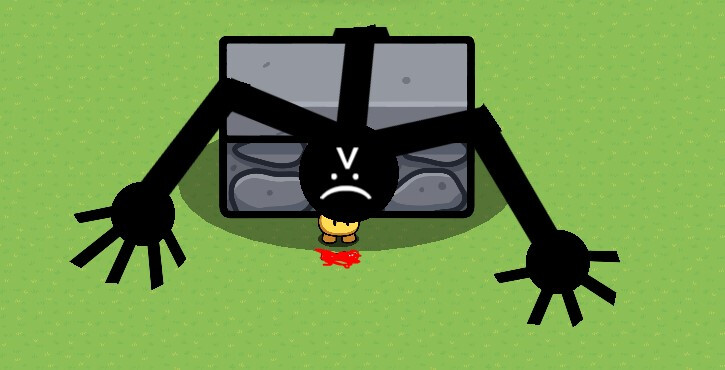꧁༺ 𝓘𝓷 𝓽𝓱𝓮 𝓽𝓲𝓶𝓮𝓼 𝓸𝓯 𝓽𝓱𝓮 𝓪𝓷𝓬𝓲𝓮𝓷𝓽, 𝔀𝓱𝓮𝓷 𝓽𝓱𝓮 𝔀𝓸𝓻𝓵𝓭 𝓱𝓪𝓭 𝓳𝓾𝓼𝓽 𝓯𝓸𝓻𝓶𝓮𝓭…𝓣𝓱𝓮 𝔀𝓸𝓻𝓵𝓭 𝔀𝓪𝓼 𝓯𝓾𝓵𝓵 𝓸𝓯 𝓭𝓪𝓻𝓴𝓷𝓮𝓼𝓼, 𝔀𝓱𝓮𝓷 𝓼𝓾𝓭𝓭𝓮𝓷𝓵𝔂… 𝓐 𝓵𝓲𝓰𝓱𝓽 𝓬𝓪𝓶𝓮 𝓯𝓻𝓸𝓶 𝓽𝓱𝓮 𝓼𝓴𝔂…𝓪𝓷𝓭 𝓬𝓻𝓮𝓪𝓽𝓮𝓭… ༻꧂
C-C’s GRIMOIRE!!!
Its finally here!!
This will be a full guide on how to make EVERY. SINGLE. ONE. of my beautiful…Creatures…
AND NOW…We Begin!
The first monster… the one that started this whole idea…GOES TO @cheesbox 's BILLY!!! Link posted below!
Now onto MY Creatures…
The first one being…JOHN!!
John
Heya! In this Guide I’ll show YOU, yes You! on how to make a John!
The First step to making a john is the materials, witch will be in the picture below!
Once you have everything you’ll need to make John a face, Which is where the text comes in!
You’ll want to color the text to white, so that you can see his face!
Then, Position all the materials together; like so!
Once positioned in a way you feel comfortable, it’s now time to assemble a John!
Take the round barrier and take the longest rectangle barrier and put them together, that’ll form a
neck & Torso!

Then once you’ve assembled the torso, You’ll need to take the 4 smaller rectangles (Or blackboard legs colored pitch black-) to make the arms & legs!
You can position them in any position you want; but for this i’ll be putting it in a standard stick man position.

I used the 4 blackboard legs for his limbs. Now for the most important part of John, his face! You can make his face to whatever your desires are. (Nothing inappropriate you scandals!)
Side note: The Text needs to be one layer or higher above the head barrier.

Look at his small little face! Now, you could stop at this part; but im going to go a bit farther and give John some clothes! John’s clothes can be made out of anything as long as it fits him!
For the clothes, I’ve given john some armor! Dont tell John but his armor is literally just stone walls- I’ve also given him some hair and a goatee, (all of which are made out of alien plants-)
And that’s it! You’ve successfully created a John!
The next…Creature… Is Joe!
Joe
In this guide I’ll show you how to make another one of these guys! I might even make an entire art guide for them all >:)
Joe is fairly simple to make, unlike john, Joe doesn’t have body parts; but one big ol’ head!
Heres a picture of all the materials!
Once you’ve gotten the materials; it should look like this so far.
Now its time for Joe himself! First thing you want to do is take the 4 alien plants, and place them in different directions on the big barrier! Like so:
Now it’s time for the eyes! The eyes are a little complicated but not too bad… You’ll want to take the Text and type in “()” for both of them, then rotate them until they’re on their side. (Snap rotation helps!) Like so:

Once you’ve got the text setup, add the two other barriers, and place them inside the “()” Text! Make sure to layer the text above the barriers so the barriers look like they’re in the text!
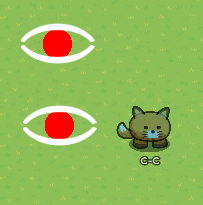
Then, Once you’ve done that; You can add the eyes to the head barrier! (Make sure the text and little barriers are layered above the head barrier!

And there you have it! You have successfully made Joe!
And now…We have the NEW CREATURES!!… The first one is Toko!
Toko
Heya! In this little grimoire here i’ll be showing YOU on how to make a Toko!
It’s fairly simple…Lets start with the materials!
Materials
For the materials you’ll need…
- A living sacrifice
- 2 Large Blackboard legs
- A wide blackboard
- 3 Red Barriers
- 5 Large Alien Plants
Once you have all the materials Toko should look like this!
Looks pretty big doesn’t he? You can shrink him and grow him to whatever size you want though!
The next part is to build the head!
The Head
You should’ve gone for the head…
Anyways! Take the two blackboard legs and place them on top of the wide blackboard. (Make sure the blackboard is flipped sideways) Once you’ve done that take the 3 red barriers and layer them above the blackboard to make eyes! If done correct it should look like this!
Once you’ve done that, your done with the head!
And now onto the final part! (probably the most simple part anyway) The Torso- (or whatever you want to call it…).
Torso
Now onto the torso!
If you can even call it a torso…
Take the 5 alien plants and connect them to the head, so that the alien plants look like tentacles!
If done correct it should look like this!
Isn’t he so cute!!
And that’s it! You’ve made a Toko!
The next New Creature being…Zack! (The C is silent…)
Zack
In this summary I’ll show you how to make A Zack! (Wow that sounded weird…) The first few things you’ll need are the materials! The building blocks towards Zack!
Materials
- 1 Circle Barrier
- 3 rectangle Barriers
- A LOT of alien plants
- 4 Blackboard legs
- Curly Alien Plant
Once you have the materials, It should look like this!

That’s it for the materials!
Once you have all the materials…It’s time to start building Zack!
The Body
For the body, all you have to do is make it like a cat! the round barrier being the head and the 3 other barriers as a body! Take the blackboard legs and make them into ears. If done correct it should look like so…
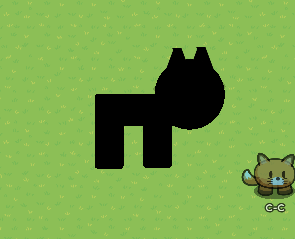
And that’s it for the body!
And Now onto the final part of Zack… The hardest part…THE TAIL!
The Tail
For the tail itself, you’ll need two more round barriers and 3 More rectangle barriers…You’ll also need a BOAT TON of alien plants! to make it kinda creepy but…soft…at the same time.
You’ll want to make the tail like so:
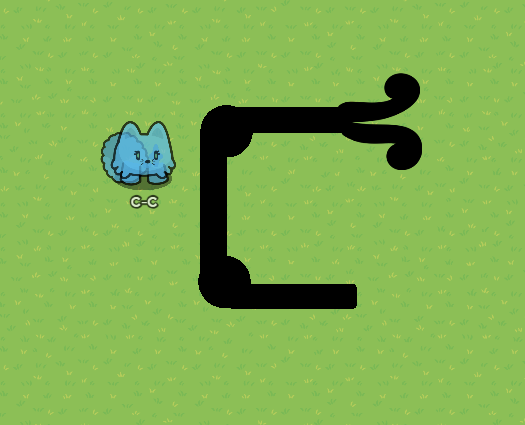
Once you have that down, its time to add the BOAT TON OF ALIEN PLANTS!!!
Keep them in the same direction as barriers and it should come out like this!
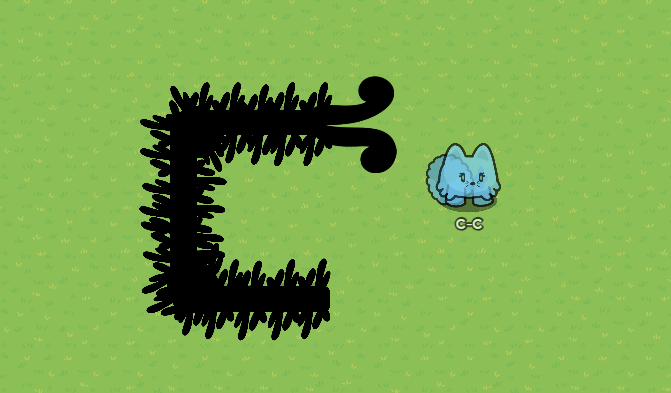
Once you have that down, just add it to the body and you’ll have the final product!
Once you’ve completed the tail just connect it to the end of the body and BOOM! you’ve got yourself a Zack!
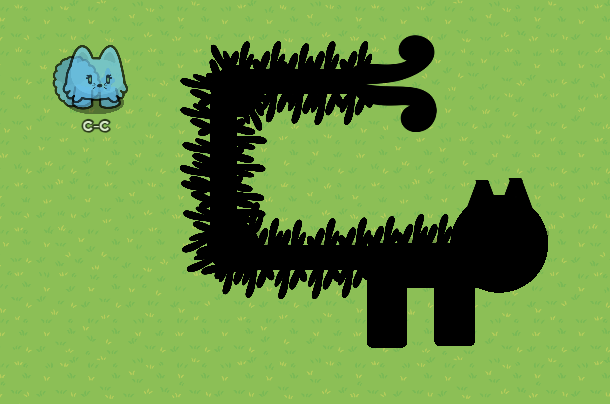
The next new creature on our list is…Drumroll… Naki!
Naki
In this summary i’ll show you how to make a Naki!
Naki is VERY Shy…So i’ll only be able to show you her around a corner…If I can even find her that is! Oh…There she is!
Anyways…Here’s the materials you’ll need for Naki!
Materials
- 1x Basketball
- A lot of alien plants
- 1x Bread
- 2x Red Barriers
- 2x Blackboard Legs
Once you’ve got the materials For Naki, You’ll want to organize them out like so:
Now that you’ve done that the next step is to make the head!
The Head
The First step to making the head is taking the Black Circle Barrier and put the two red barriers one layer above it. So that you have the illusion of eyes! It should look like this afterwords

Then you have to add the hair! It should go behind the barrier head and move over to the side like this:

And that’s it! you’re done with the head.
Once you’ve done the head, place it behind a wall or something like that and it should appear as if she’s peaking around the corner!
The body is literally just bread so I dont think I need to summarize on that…But anyway! Once you’ve done that Just take the blackboard legs and layer so that one is above the other and put it behind the wall! The final product should look like this if done correct:
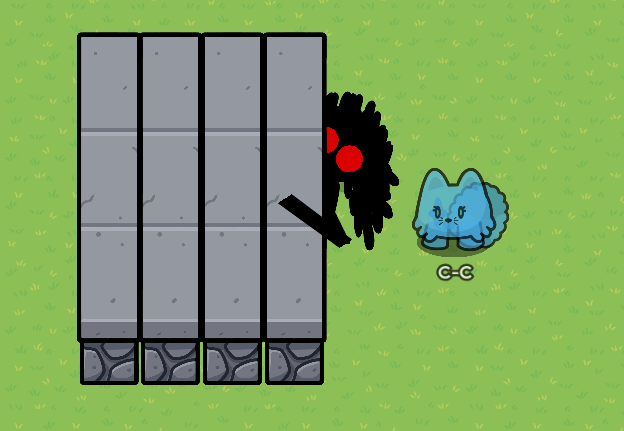
And that’s it! you’re done with Naki!
This one was significantly shorter because i’m making this at 11:30 at night and i’m insanely tired so…i’m glad its done.
Onto the next creature, requested by the poll in the replies, its name is…346589342729157! Bit of an odd name but lets get into it!
346589342729157
In this summary I’ll show you how to make 346589342729157!
Since im lazy and dont like to put in effort, this will be a bit shorter than other guides. Lets get onto the materials!
Materials
- 5 (144 font size) Text Devices
- 16 Barriers (4 of the barriers are circle)
Once you’ve got all the materials it should look like this:
Now onto the…I guess you could call it a head?
Head
For the head all you need to do is take the 5 large texts, and rotate them in weird directions, then put them all together and you’ll have the base. Then take the two red barriers and layer them above the text and place them on it. It should look like this: (If it doesn’t look good to you, you can copy & paste more texts to make to look better)
Thats it for the head!
The next step is to make the arms!
Arms
For the arms you’ll need to take the two long barriers and attach them to both sides of the head, (If you want you can add another long barrier to make a joint) It should look like this!
Then we need to add the hands! Take the two large round barriers and attach them to the end of the arms. It should look like a Mii character… Then take the 10 small barriers and attach them to the hand, to make fingers! If done correctly it should look like this:
Thats it! Your done with the arms!
And thats that! You’ve succesfully completed making a 346589342729157!
One of the creatures that was requested in the poll is here! Welcoming Noah! (Credits to @BendyTheInkDemon!)
Noah
In this summary i’ll show you how to make Noah! He’s a little different than the others, He’s a sword! Here are the materials you’ll need to make him!
Materials
- 8 Gray stone barriers
- 6 Blackboard Legs
- 5 Texts
- 5 Round barriers
- 15 Rectangle Barriers
- 23 Metal Poles
Once you have all the materials noah should look like this so far:
Now onto the next part of Noah! The sword itself!
The Sword
What I did for the sword was I took the mold and put the stone barriers into it so it would form a sword, Then I took some of the rectangle barriers and put them on the bottom of the sword mold, to make a cutlass kind of hilt! Then I took a bunch of small red poles and put them inbetween the handles and the cutlass hilt, to make it give the effect of flesh inbetween. Then I added some eyes to the sword itself and added a bunch of rectangle barriers to the back of the sword, then added some poles for a kind of steampunk vibe, but evil in a sense? In the end it should look like this when completed!
And thats it! You’re done building a Noah!
Now onto other people’s creatures! The first one being…Sami! Posted by @Quimblo
Sami (Made by Quimblo)
So you want a creature named sami?
materials : 17 black blackboard legs 1 wall thing 3 barriers (circle also black) and 1 text device + a metric gallon of layering
Step 1 (legs/wall) so take 2 blackboard legs and place them in an upside down v
then take your wall and make sure the legs poke up out a little. (legs need to be layered under wall)
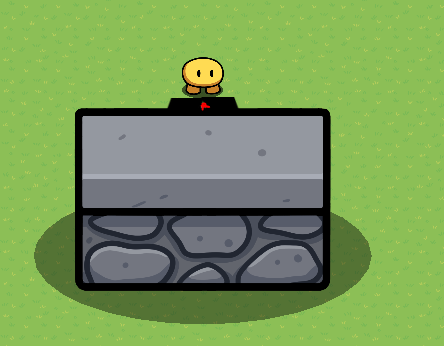
Step 2 (body/head) take 1 blackboard leg and layer it over the wall and make it look like he’s bending over it. Then take a black circle barrier and make it look like a head. also add a text box with a >:( and rotate it to look like a face
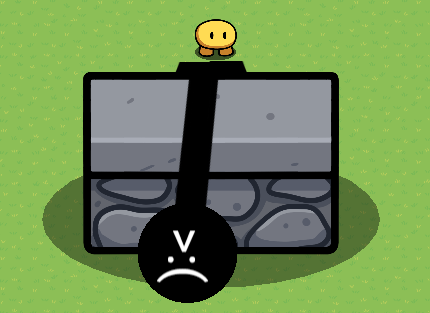
Step 3 (arm/hands) take 1 blackboard leg and make it horizontal then take 1 more and angle it towards the ground but not straight repeat for other side. for the hands take a smaller circle barrier and place it on the stump then take your desired amount of fingers (i chose 5) and make the hand repeat for other side.
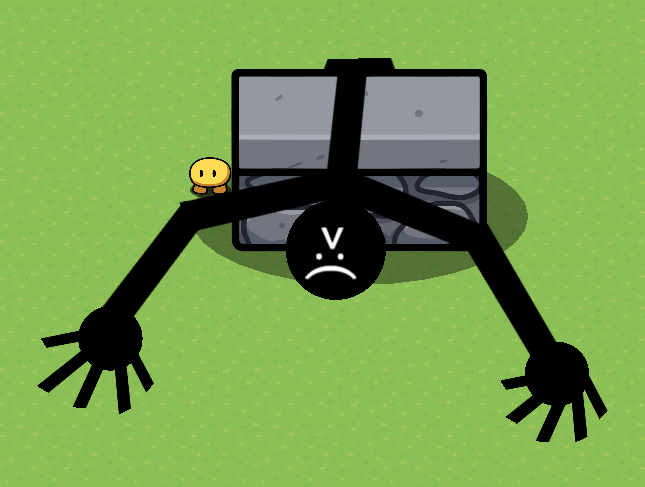
Finished results, Mine looked like this
(This has nothing in common with the colossal titan from AOT.)
Another person’s creature is known as Thomas! Credit to @EGGacha For this!
Thomas (Made by EGGacha)
Some new props are here!
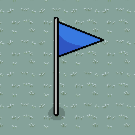
Lets make a little stick man!
You will need:
Flag of any color
4 poles
First place down your flag and color it black, the color of my soul ![]() !
!

Next, color your poles black and move them onto the body (size them down however you’d like)

Since he looks like a plague doctor, lets give him some flowers!
FUN FACT: Plague doctors put flowers in the tip of their masks to ward off ‘‘bad smells’’, which we thought to be the cause of the plague!

I shall call him…
Thomas
EDIT:
But wait! Thomas has no face!
A little recoloring from my last guide…
BOOM
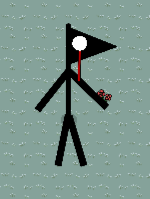
This next one is a bunch of creatures in one! They’re called the Creepy Friends! They’re Made by @VoidFluffy !
Creepy Friends
- Classic Friend
-Ceramic Plate
-Alien Plant
Tint both of these black and place them like this:
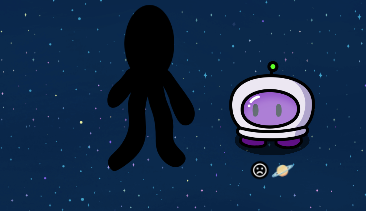
Then use white text for the eyes and smiley face.

- Plant Friend
Credits go to @smil.eface5/Emma
Get a flower and an alien plant. Then, arrange them like this.
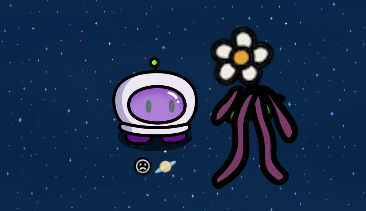
I usually only have space for a smiley face.
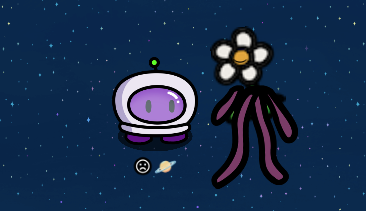
- Pitchfork Friend
You can just take the classic friend and put a pitchfork in it’s hand.

Classic Friend/Pitchfork Friend
One day, Molly and her friend Cara were bored. So, they decided to create something so magnificent, so intimidating, that it struck fear and awe into their friends’ hearts. They created… the Friend. They multiplied it over and over, and placed them in their friends’ space beds and bookshelves. Then, they decided that Friend needed an accessory. They gave it a pitchfork.
Plant Friend
Friend was standing, as usual, in Emma’s garden. Emma was never around, so Friend wanted… a Friend. It found some flowers, and twisted them into the shape of a Friend. And so, Plant Friend was created.
That’s all the Creatures I’ve got access to right now! I hope you enjoyed this little Book of monsters That i’ve made! Have a great day!
Special thanks to @cheesebox for giving me this wonderful idea! I couldn’t (and probably wouldn’t) have done this without you!