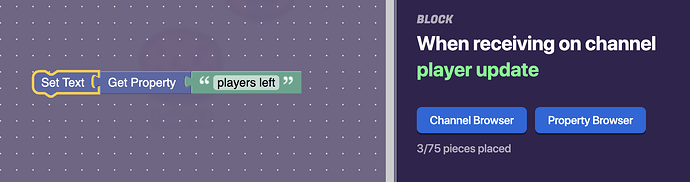yes i have done that
In the counter device, you can have it update a property. Add a property device for it to update, and then put the same property into the counter device. Go back into the property device and scroll down to have it update on a channel; and on game start. Add a Game Overlay device, and go into “Blocks”. Make one that triggers on the property channel you made and set the text like this:
Then make it so when a player is knocked out/tagged, they get put into spectator, and it decreases the counter by 1.
interesting…
i love this guide anddd bumpity bump bump!!
BUMP
(ow, that hurt!)
Bump (some random stuff for the 20 character thing)
Thank you! This helped so much
bumpity bump bump kabooooommm!!!
I like this tutorial a lot! Can you help me make a popup that shows the amount of players?
Just set the counter to update a number property, which in a popup block would set the text to the property!
Oh thanks, I didn’t expect a response this quickly!
im just waiting for anyone who needs help lol
How do I wire the counter to the Property, it won’t work?
There’s a section in the counter that says “property”. go there.
Done. Anything else to make it work?
How do I make the popup show the correct number?
uh just go into blocks
set it to
create text with
get property (whatever your property name is)
ok, thanks so much! I’ll ask if I need anything else.