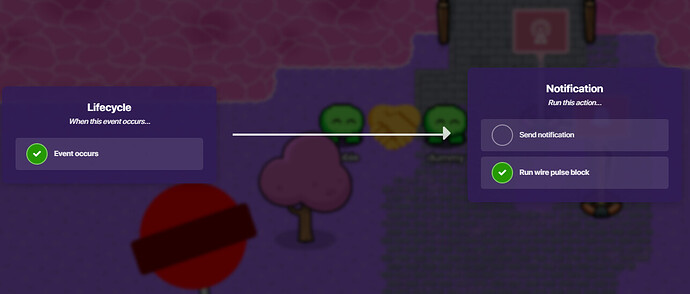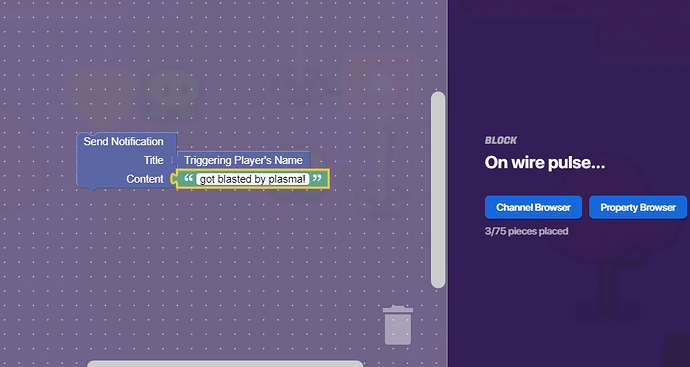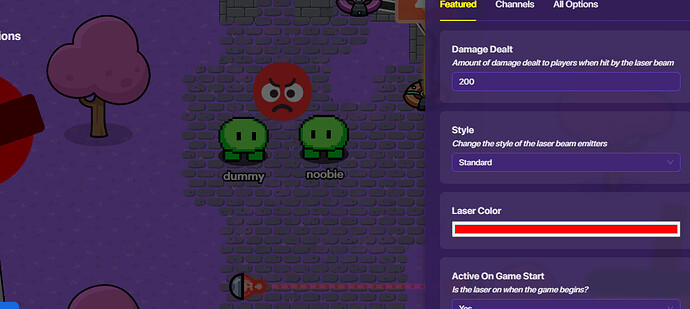Ever wondered how to make a knock out message for your games? Well this guide is for you!
Step 1
Get the lifecycle, and set the event the lifecycle listens for be “Player Knocked Out”
Step 2
Grab your notification and wire it like this Lifecycle(Event Occurs) → Notification(Run Wire Pulse Block (my gims were blinking here…)
Step 3
Now, here comes the block code.
Step 4
Now grab a laser beam, or anything that can knock you out!
FINAL PRODUCT
How to make it randomized!
grr no >:(
How To Make A Knockout Message + Knockout Randomizer!
How hard is this?
0/10⬜
1/10🟦
2/10🟦
3/10🟩
4/10🟩
5/10🟨
6/10🟨
7/10🟧
8/10🟧
9/10🟥
10/10🟪
11/10⬛
If you think this guide was nice, then hit that
3 Likes
Beagles
October 17, 2024, 12:31am
2
This is awesome! (It looks like those blinking gims are in love
1 Like
Kosm0-o
October 17, 2024, 12:31am
3
there’s literally a pre-programmed death message thingy in the bottom-left of your screen. this guide is good in terms of effort, but useless.
this could be a pretty good guide for beginners!
there is?
maybe my brain is tired but really? if you can screenshot?
2 Likes
Wait, I thought that was only for gamemodes?
1 Like
ohhhhhhhhh
true true
what if you disable it, or if your screen is too small, like I zoomed mine in and I don’t see it
also I kind of like the vibe of notifications, so unless you don’t like activity feed or can’t see it, then this guide is useless
2 Likes
Kosm0-o
October 17, 2024, 12:38am
9
plus, isn’t this the same guide?
and knockout managers exist for less memory and custom activity feed.
ooh i just found this beautiful guide
1 Like

- Community Made Guides - Gimkit Creative
![]()