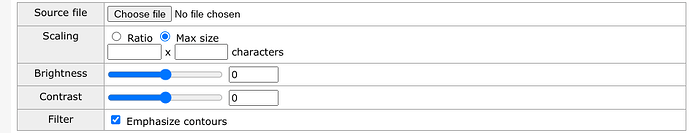The text device can be used in many ways to direct people how to play your game and labels for different items and areas, but it can also be used for ART and VARIETY. using this website (and clicking on the image tab) you can transform your images into copyable text that can be put into gimkit.
you can change the scaling of your braille art by clicking on max size and entering how big you want your text image to be.
⡀⡀⡀⡀⡀⡀⡀⡀⡀⡀⡀⡀⡀⡀⡀⡀⡀⡀⡀⡀⡀⡀⡀⡀⡀⡀⡀⡀⡀⡀⡀⡀⡀⡀⡀⡀⡀⡀⡀⡀⡀⡀⡀⡀⡀⡀⡀⡀⡀⡀⡀⡀⡀
⡀⡀⡀⡀⡀⡀⡀⡀⡀⡀⡀⡀⡀⡀⡀⡀⡀⡀⡀⡀⡀⡀⡀⡀⡀⣀⣀⣀⣀⡀⡀⡀⡀⠄⡀⡀⡀⡀⡀⡀⡀⡀⡀⡀⡀⡀⡀⡀⡀⡀⡀⡀⡀
⡀⡀⡀⡀⡀⡀⡀⡀⡀⡀⡀⡀⡀⡀⡀⡀⡀⡀⡀⣀⡤⠖⡛⢩⣹⣷⣾⣿⣺⡿⣿⣷⣦⣥⡀⡀⡀⡀⡀⡀⡀⡀⡀⡀⡀⡀⡀⡀⡀⡀⡀⡀⡀
⡀⡀⡀⡀⡀⡀⡀⡀⡀⡀⡀⡀⡀⡀⡀⡀⢁⠴⠉⢀⣰⡻⣝⡮⣺⣿⣿⣿⣿⣿⣿⣿⣿⣿⣿⣷⣥⡀⡀⡀⡀⡀⡀⡀⡀⡀⡀⡀⡀⡀⡀⡀⡀
⡀⡀⡀⡀⡀⡀⡀⡀⡀⡀⡀⡀⡀⡀⡀⡀⡀⡀⠠⡎⢸⡇⢜⣝⣽⡯⢽⣽⣿⣿⣿⣿⣿⣿⣿⣿⣿⣿⣼⡀⡀⡀⡀⡀⡀⡀⡀⡀⡀⡀⡀⡀⡀
⡀⡀⡀⡀⡀⡀⡀⡀⡀⡀⡀⡀⠄⣸⡀⡀⡀⡀⢐⡑⢪⡕⢪⢜⣪⣕⣺⢷⣿⣿⣿⣿⣿⣿⣿⣿⣿⣿⣿⣿⡰⡀⡀⡀⡀⡀⡀⡀⡀⡀⡀⡀⡀
⡀⡀⡀⡀⡀⡀⡀⡀⡀⡀⡀⢀⢇⠃⡀⡀⢀⣐⢪⡕⡣⢜⣣⡎⣪⣽⣽⣿⣿⣿⣿⣿⣿⣿⣿⣿⣿⣿⣿⣿⣿⣆⠈⡀⡀⡀⡀⡀⡀⡀⡀⡀⡀
⡀⡀⡀⡀⡀⡀⡀⡀⡀⡀⢀⢷⡀⢀⢔⢢⡜⢪⢜⡣⢜⡣⡜⡫⢼⣎⢽⢽⣿⣿⣿⣿⣿⣿⣿⣿⣿⣿⣿⣿⣿⣿⣎⡀⡀⡀⡀⡀⡀⡀⡀⡀⡀
⡀⡀⡀⡀⡀⡀⡀⡀⡀⡀⢿⡆⠠⢏⡹⢗⡣⢜⡣⢜⡱⢺⡗⣚⣝⡿⣿⣺⣿⣿⣿⣿⣿⣿⣿⣿⣿⣿⣿⣿⣿⣿⣿⡆⡀⡀⡀⡀⡀⡀⡀⡀⡀
⡀⡀⡀⡀⡀⡀⡀⡀⡀⢸⡳⡣⣮⢷⡞⢱⣪⡧⢎⢳⢎⡱⣓⣝⣕⣽⣻⣿⣻⢿⣻⢿⣿⡛⣽⡵⢛⣽⣿⣿⣿⣿⣿⣿⡀⡀⡀⡀⡀⡀⡀⡀⡀
⡀⡀⡀⡀⡀⡀⡀⡀⡀⣿⣥⣬⣉⠰⢊⠵⣎⣸⣞⡧⢮⣞⣳⣯⣺⣿⣾⣾⢯⡾⢋⣤⡾⠚⠡⢎⠇⣿⣿⣿⣿⣿⣿⣿⡄⡀⡀⡀⡀⡀⡀⡀⡀
⡀⡀⡀⡀⡀⡀⡀⡀⡀⣿⢷⣷⣼⠩⡛⢾⣤⡉⠳⣯⣹⢷⡯⣄⢿⣽⣻⠿⣋⣶⡟⠉⡀⡀⡀⡀⢀⣿⣿⣿⣿⣿⣿⣿⣇⡀⡀⡀⡀⡀⡀⡀⡀
⡀⡀⡀⡀⡀⡀⡀⡀⢐⣿⣿⣿⣽⣎⣋⠅⠠⠉⡓⣦⣄⣉⣙⣙⣦⣛⣥⢯⣿⣿⡇⡀⡀⡀⡀⡀⣾⣿⣿⣿⣿⣿⣿⣿⣿⡀⡀⡀⡀⡀⡀⡀⡀
⡀⡀⡀⡀⡀⡀⡀⡀⡀⣿⣿⣿⣿⣿⣄⡀⡀⡀⠃⢷⡿⠁⠉⠽⣿⢏⣄⢀⡀⠁⡀⡀⡀⡀⢀⣾⣿⣿⣿⣿⣿⣿⣿⣿⡿⡀⡀⡀⡀⡀⡀⡀⡀
⡀⡀⡀⡀⡀⡀⡀⡀⡀⣿⣿⣿⣿⣿⡿⣿⢦⣀⡀⡀⠂⣀⣤⣾⣽⣿⣶⣀⣀⣀⣀⣀⣤⢾⣿⣿⣿⣿⣿⣿⣿⣿⣿⣿⠇⡀⡀⡀⡀⡀⡀⡀⡀
⡀⡀⡀⡀⡀⡀⡀⡀⡀⢹⣿⣿⣿⣿⣿⣿⣿⣏⣙⣟⣻⣿⣿⣿⣿⣿⣿⣿⣿⣿⣿⣛⢿⣟⣿⣿⣿⣿⣿⣿⣿⣿⣿⣿⡄⡀⡀⡀⡀⡀⡀⡀⡀
⡀⡀⡀⡀⡀⡀⡀⡀⡀⠁⣿⣿⣿⣿⣿⣿⣿⣿⡷⣿⡟⡿⣿⣿⣿⣿⣿⣿⣿⣿⣿⣿⣿⣿⣿⣿⣿⣿⣿⣿⣿⣿⣿⡏⡀⡀⡀⡀⡀⡀⡀⡀⡀
⡀⡀⡀⡀⡀⡀⡀⡀⡀⣀⡘⣿⣿⣿⣿⣿⣿⣿⣿⣶⣍⠿⣭⣛⣺⣽⡾⠿⢟⣻⣿⣿⣿⣿⣿⣿⣿⣿⣿⣿⣿⣿⣟⡀⡀⡀⡀⡀⡀⡀⡀⡀⡀
⡀⡀⡀⡀⡀⡀⡀⢀⠉⡀⡀⡀⢸⡀⡀⠉⠻⣿⣿⣿⢿⣯⣶⣖⣖⣻⣿⣿⣿⣿⣿⣿⣿⣿⣿⣿⣿⣿⣿⣿⣿⡾⡀⡀⡀⡀⡀⡀⡀⡀⡀⡀⡀
⡀⡀⡀⡀⡀⡀⡀⣼⣚⣯⣄⠉⢈⢿⣶⣀⣀⡀⠝⣿⣿⣿⣿⣿⣿⣿⣿⣿⣿⣿⣿⣿⣿⣿⣿⣿⣿⣿⣯⣯⠏⡀⡀⡀⡀⡀⡀⡀⡀⡀⡀⡀⡀
⡀⡀⡀⡀⡀⡇⠊⠉⡀⠈⣹⠘⠂⠈⠉⠉⠛⢶⡀⡀⢿⣿⣿⣿⣿⣿⣿⣿⣿⣿⣿⣿⣿⣿⣿⠿⡟⢯⡿⠁⡀⡀⡀⡀⡀⡀⡀⡀⡀⡀⡀⡀⡀
⡀⡀⡀⡀⡀⣧⠤⣤⣤⡴⡛⢤⠶⠒⠒⣦⣀⡀⡀⡀⡀⢿⣽⣿⣿⣿⣿⣿⣿⣿⣿⣿⣿⢛⣸⣱⠿⠁⡀⡀⡀⡀⡀⡀⡀⡀⡀⡀⡀⡀⡀⡀⡀
⡀⡀⡀⡀⡀⡌⡶⠈⠙⠮⣔⡀⠳⣀⠦⠴⢮⡇⡀⡀⡀⡀⢿⣿⣿⣿⣿⣿⢿⠿⠋⣅⣶⠟⣉⠄⡁⡀⡀⡀⡀⡀⡀⡀⡀⡀⡀⡀⡀⡀⡀⡀⡀
⡀⡀⡀⡀⡀⡐⡀⡀⡀⡀⡀⢹⠁⢀⣠⣄⠔⡀⡀⡀⡀⡀⡀⡿⢶⠶⣶⢶⡶⢿⠿⠟⠫⠍⠑⠍⠄⡀⡀⡀⡀⡀⡀⡀⡀⡀⡀⡀⡀⡀⡀⡀⡀
⡀⡀⡀⡀⡀⠁⣷⢛⠭⠍⠉⠁⠉⠁⡀⡆⢳⡀⡀⡀⡀⡀⠠⢺⡀⡀⡀⡀⠐⠂⡀⡀⡀⡀⡀⡀⡀⡀⡀⡀⡀⡀⡀⡀⡀⡀⡀⡀⡀⡀⡀⡀⡀
⡀⡀⡀⡀⡀⡀⡀⠉⠁⠈⡀⡀⡀⡀⡀⠁⠈⠁⡀⡀⡀⡀⠈⠈⡀⡀⡀⡀⡀⡀⡀⡀⡀⡀⡀⡀⡀⡀⡀⡀⡀⡀⡀⡀⡀⡀⡀⡀⡀⡀⡀⡀⡀
Gimkit does not have that many fonts you can choose from. But we can work around that using this website. Just type what message you want to be in a font and scroll until you find the perfect one. combine that with this website and you have a beautiful message that attracts players’ attention. ╔══ஓ๑𝐇𝐈๑ஓ══╗
For thumbnails, you can use this website to turn your message into a 3D, multicolored and customizable title that will draw the attention of everyone who sees your gimkit game.
hope you liked this guide. please leave a heart I have 3 hungry kids. ![]()