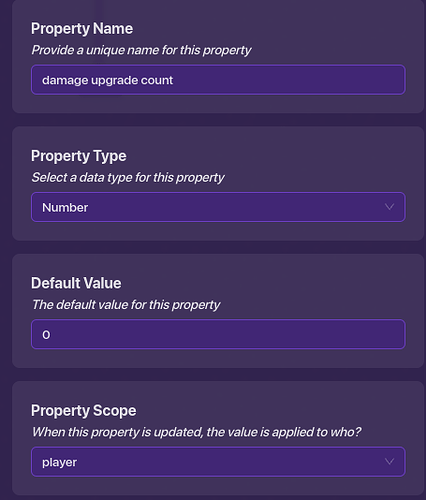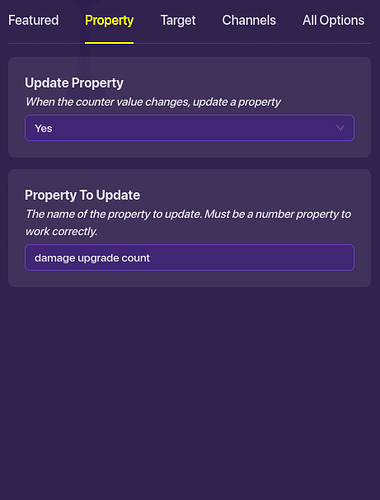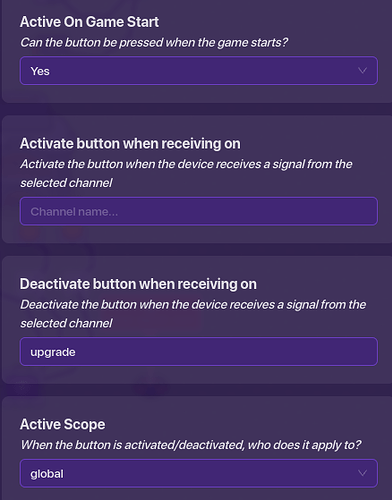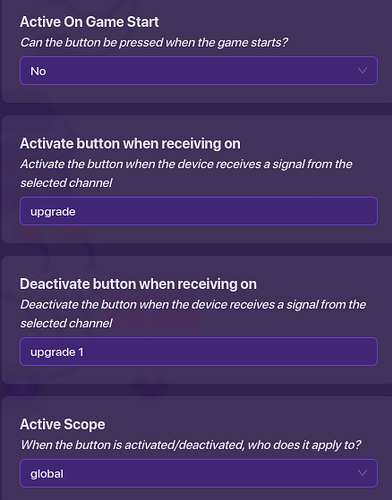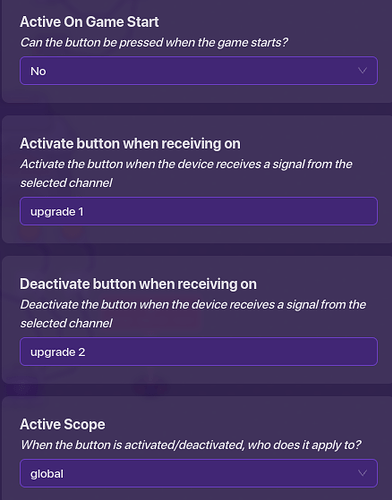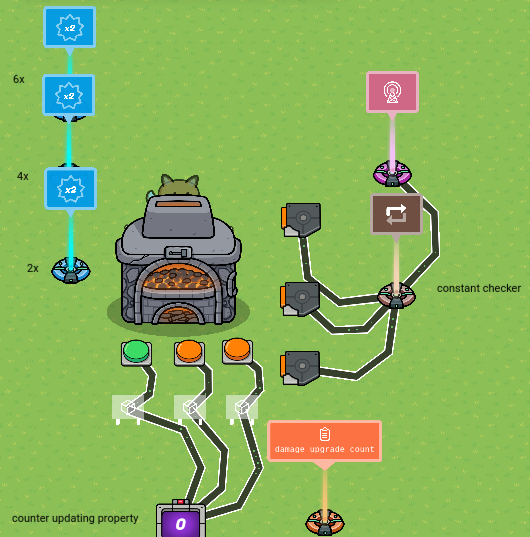(lemme know if i need to credit any guides)
so first start with a player scoped number property and put a counter that updates the property like this
then for the triggers (put however much depending on how much upgrades you want) it does not matter if they can be stepped on just make sure they are not visible in game and put block code like this in each trigger increasing the number based on the number of upgrades like this
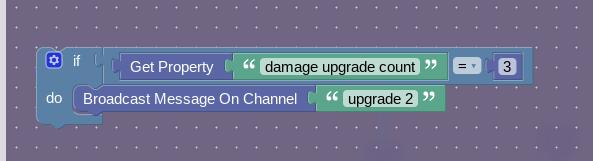
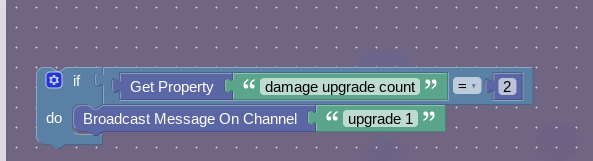
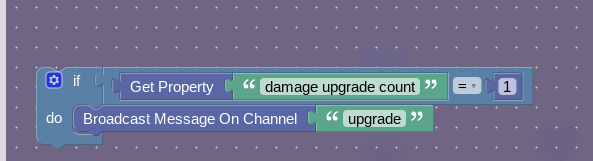
make sure each piece of block code is separated and put into different triggers
now for the constant checker use a repeater that stops on channel and has 0.5 delay and put a life cycle (gamestart) that is connected to the repeater and then wire the repeater to all the triggers (or use channels ur choice) like this
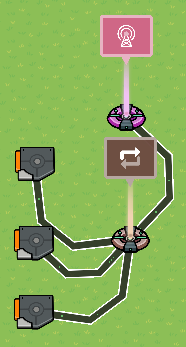
and then now for the progressive part place 3 buttons and make 2 of them not active on game start and have the first button with settings like this
and the second button with settings like this
and finally the third with settings like this
and wire invisible vending machines to them that transmit on channel and wire the vending machine to the counter from b4 and make sure they increment the counter also updating the property and the constant checker and trigger should send on the channel based on how many times you have upgraded
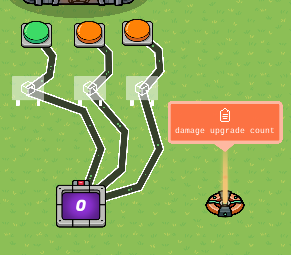
(note make sure the vending machines are out of reach so the player cannot skip upgrade tiers) and finally place the damage modifiers and put channels that are the same as the button channels final product should look like this
lemme know if i need to explain anything better pls rate my guide anyways have a good day meow! :3
[/quote]
Difficulty (/10)
- 1
- 2
- 3
- 4
- 5
- 6
- 7
- 8
- 9
- 10
- 11
0
voters