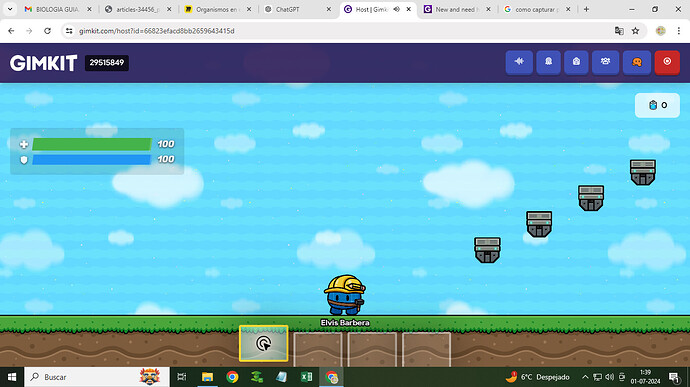Not really,
Thanks for your help, but since I manage to reload the bar, I follow all your steps but it doesn’t load, I set it to 1000 steps, and it doesn’t add up when I start the game, it stays at 0. Am I skipping any steps?
oofers, me no use brain lol
Not sure… I didn’t make it, LxmasHaxTakis did. Maybe ask them. You can ping them by using an @ symbol before their full username (like @elvisrbn26).
-
No estoy seguro… No lo hice yo, lo hizo LxmasHaxTakis. Tal vez pregúntales. Puedes contactarlos usando el símbolo @ antes de su nombre de usuario completo (como @elvisrbn26).
yeah he’s probably gonna be online soon
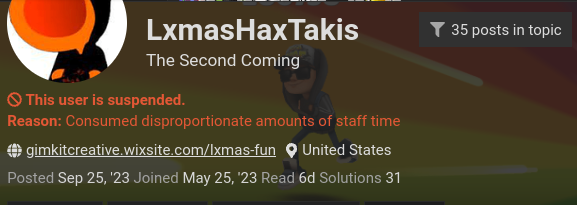
jokes aside, i am his brother.
if you want help from him, just mention me and i’ll notify him.
Bromas aparte, soy su hermano.
Si quieres ayuda de él, solo mencióname y se lo notificaré.
I APPRECIATE YOUR HELP, BUT I STILL CANNOT ACTIVATE THE ENERGY. I WANT WHEN THE GAME STARTS EVERYONE TO HAVE THE ENERGY BOOST AT 1000, LIKE THE ORIGINAL GAME, AND HAVE TO ANSWER QUESTIONS. I HAVE DONE EVERYTHING THEY TOLD ME, BUT I START THE GAME THE ENERGY COMES OUT AT 0. I AM DOING SOMETHING WRONG, I NEED HELP ME WITH IMAGES. THANK YOU
For this you will need a starting item inventory, set it to 1000 energy,
And you need to follow this:
To start the energy do this (sorry cannot do images right now): starting inventory → set to energy and 1000. Also have two game overlays one to answer questions and one to just show how much energy.
Please do not use caps on us. It can sound really rude and may be flagged. And for the energy thing, please place a starting inventory device and change the device settings to “Energy, 1000”.
Por favor, no uses mayúsculas con nosotros. Puede parecer muy grosero y puede ser denunciado. Y para el tema de la energía, coloque un dispositivo de inventario inicial y cambie la configuración del dispositivo a “Energía, 1000”.
use un “questioner”, pero que no sea visible en el juego. despues use un “overlay” que funciona como un button. despues pon un cable asi
“Button Pressionado --- Abre pantalla de respuesta a preguntas”
@elvisrbn26 are you there? If so there are many solutions. If the solution does not work please say what is wrong and we will help you.
They were seen 12 minutes ago, they must be checking it in-game right now.
Just calm down. Even if your online, it doesn’t mean they are. People have AN ACTUAL LIFE.
Oo0OhhHh! gasp ![]()