Nice guide! although I recommend adding images to present what it will look like!
Pretty cool, but like @Kat_aronii Suggested I’d add pictures. I could see this being used in space maps in the future.
and welcome to the forums! use the forum-tips tag and forum-beginners tag to learn more about the forums!
-thx C-C ![]()
You can insert tags by using this symbol: #
then you just add what tag you want. Hope this helps!
Welcome to the forums @BobTheGOD!
Don’t forget to check out the Forum beginners and forum-tips tag.
The Community Made Guides category is also very useful, posts there give you a gist of the rules and mechanics in Gimkit Creative.
While you’re at it, I suggest also reading the TOS and FAQ.
If you need help with anything, just ask! After all, this is a Community Forum ![]()
As you journey through life, may you find joy in every step, courage in every challenge, and inspiration in every moment. Me, Caternaught the art enthusiast, wishes you Great luck as you face through life’s problems. Remember, life isn’t about hating the mistakes you make, but the wisdom you find after. - Caternaught
Nice guide! I love how you implemented the spawn pad!
Welcome to the forums @BobTheGOD
Check out these guidelines!
Welcome to the underground, how was the fall?
If you want a look around, give us a call.
We don’t see humans often.
We’re happy you just dropped in.
I’ll be so popular
When I show the monsters what I just brought in!
@BobTheGOD remember to remove the ideas tag as it is only used when you need ideas. Anyways, nice guide!
Nice guide!
Ok, i will do that asap
It is spelled, holo-gram. Sorry, you said it wrong.
Cool, thanks for telling me that!
I just bumped into a hologram. How did I manage that?!
honestly I may use this in my next game
Bumb! YES, I DID JUST BUMP MY OWN GUIDE. MUHAHAHAHAHAHAH!!!
I hope this guide was good ![]()
Someone else gets this, finally
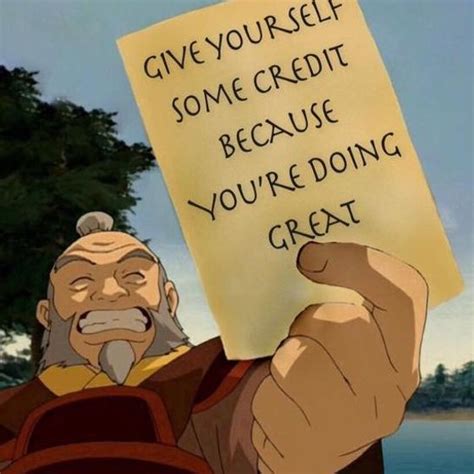
Awesome guide! (very space-y)
I bumped my head on a great hologram guide!