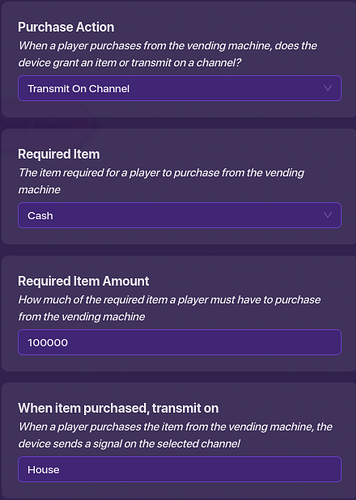I want it so if you buy a house, A sign will apear with their name. (This is going to be global) How do you that?
I’m new, so I could be wrong, but I don’t think this is possible. Sorry, though. ![]()
Trigger connected to a text, go to block code:
Triggering player’s name “own’s this house” (" " is a text block)
Show some pictures (ima bout to do benchmarks, so i will be not active)
How are you on those pictures? No rush.
You can use a trigger connected to a button and use block code to layer text on a sign.
There is a block in the essentials tab, at the bottom. Use the set text block in the unique to this device tab to set the text. If you want other text, use the create text block from the text tab.
Use this: it should help… ![]()
Sorry… It made no sense
I’ll show you with pictures.
Give me a second…
Okay, here’s how to do it:
-
To purchase the house, place down a button.
-
Wire the button to the vending machine:
Button pressed < attempt to purchase.

-
Then, place down a vending machine. Set the settings to this:
-
Now place down the text box. Layer it on top of the sign.

-
Then, click on the text. Go to the blocks section.
-
Use the “when receiving on the channel part.”
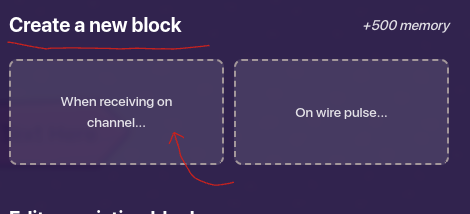
-
Now, go to the “For this device” part and drag the block
Set Text.

-
Now go to the “Essentials” part and drag the text to
Triggering player's name.

-
Now, go to your text box. Where it says, show text when receiving on, enter the channel House.
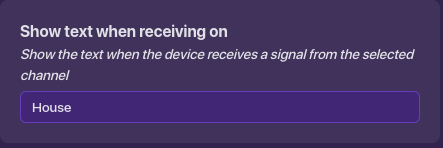
Now you’re done! ![]()
It worked! Thanks! You should make a guide for This! I’ll mark a solution!
You’re welcome! Glad it worked out for you! ![]()
I’m not too good at block code, so I didn’t know. I didn’t even know that was a block!
This topic was automatically closed 3 hours after the last reply. New replies are no longer allowed.