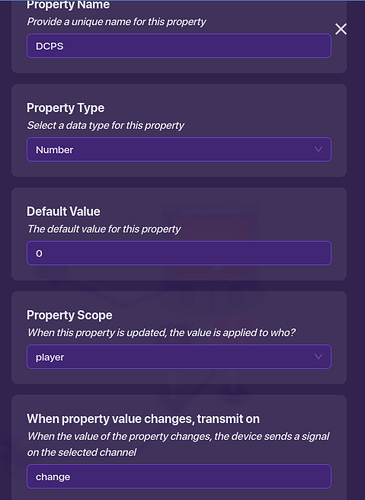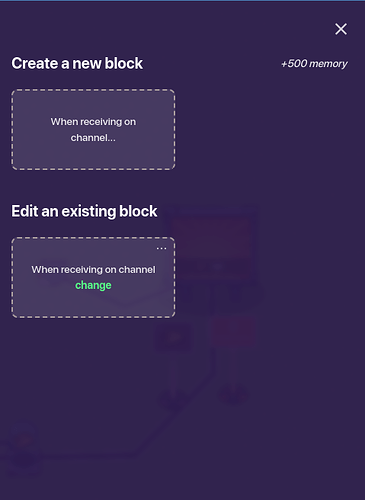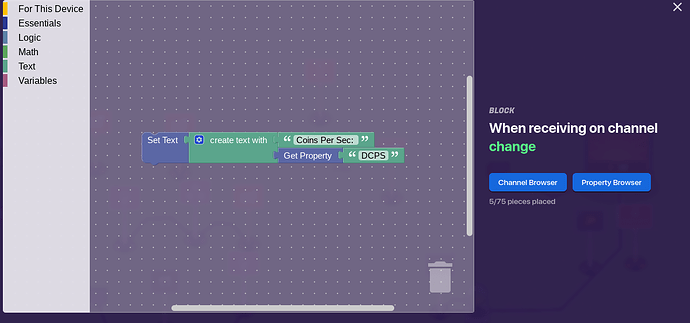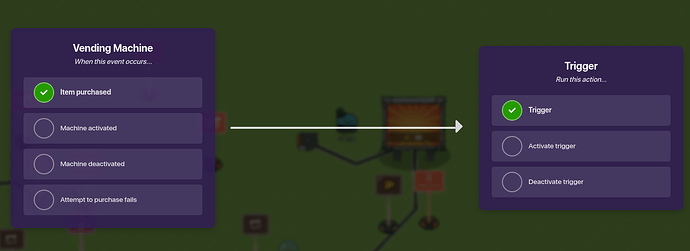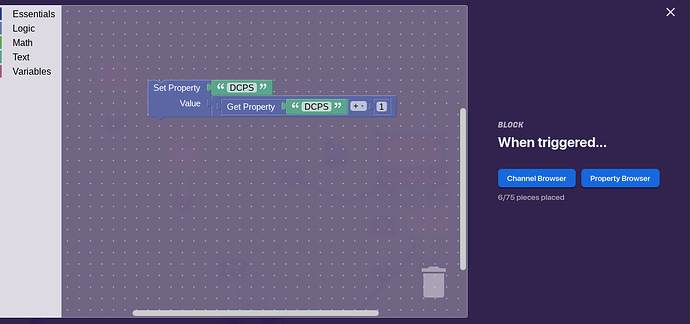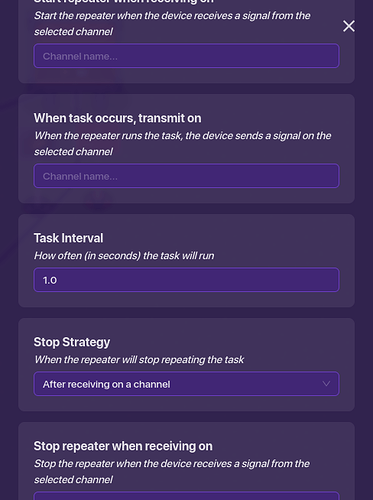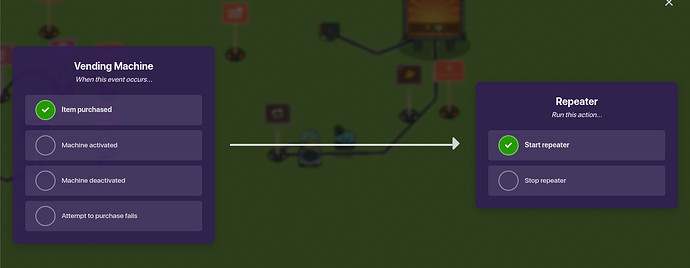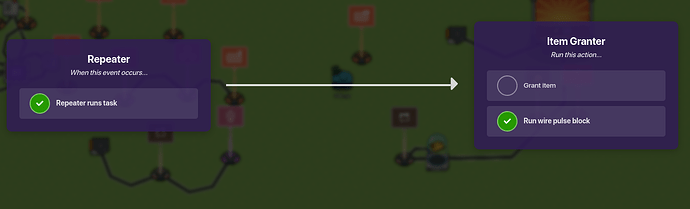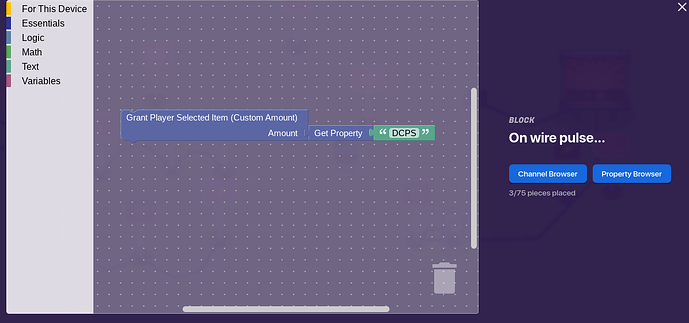This guide was made for clicker games. I’ll dive deeper into this, more than just an overlay. I’ll have three parts, too.
Part 1
What you will need for the first part(making the overlay track coins per second)
property x1
overlay x1
Okay, so, this part covers how to make coins per sec overlay. Let’s do this.
Grab a property and configure it’s settings to this(The name does not have to be “DCPS”. It can be “CPS”.):
Now, grab your overlay, and go into the blocks section.
Now, put this block code in the overlay.
Part 1 is the easy part. Part 2 and Part 3 get a little harder.
Part 2
What you will need for the CPS overlay to actually work:
Vending Machine x1
Trigger x1
Make a vending machine and set its settings to whatever.
Now, wire the vending machine to a trigger.
Now, go into the blocks section and put this.
Now start the game and check the overlay! It should work.
Part 3
Now, in order to make the overlay actually true(For example, if it is “1 Coin Per sec”, it’ll grant that much per sec), we need:
repeater x1
item granter x1
Set the repeater’s settings to this(You don’t need anything in the stop repeater when receiving on):
Then, wire the vending machine to the repeater. In this case, a channel would’ve been better, but I’m only using one vending machine, so…
Now, wire the repeater to the item granter.
Now, go into the blocks section and click on “On wire pulse”. Put this block code in:
And that’s it! If it doesn’t work, please tell me. It worked for me, so it should work…