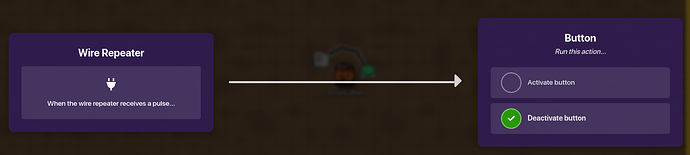can you just tell me how to make it would be nice with pics to.
No pics sorry. Get the button the a wire repeater button pressed → run the wire repeater → deactivate button
thank you so much this help a lot for my game
Another solution–if I understand you correctly–would be to set the channels so that the button deactivates receiving the same channel that it sends when you press it.
Like this:
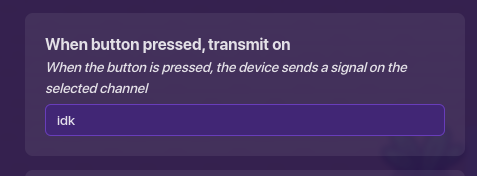
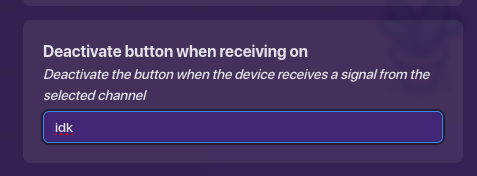
Welcome to the community! Make sure to mark a solution!
hm, I didn’t know devices could transmit and receive the same channel
Welcome to the forum, @komellowko11! Check out the beginner-must-read and forum-tips for more! Remember to mark a solution!
Welcome to the forum!
Yes.
It is.
(I think)
Welcome to the forums! @Purple_GuyPlayz!
Don’t forget to check out the new-user-must-read and forum-tips tag.
The Community Made Guides category is also very useful, posts there give you a gist of the rules and mechanics in Gimkit Creative.
While you’re at it, I suggest also reading the
If you need help with anything, just ask!
After all, this is a Community Forum ![]() !
!