@ClicClac A beautiful guide, this is a really nice game that is just amazing! Keep up the great work…
I haven’t tested it much, but I think you could simplify a lot of the code by using concatenation instead of if-else loops - you might have to change some of the broadcast names to contain numbers in numerical format instead of numbers in text format (‘5’ instead of ‘five’), but I’m sure that’s possible. The same is true with other code blocks that involve if-else loops - so long as the numbers are the same, the process should work. Then this…
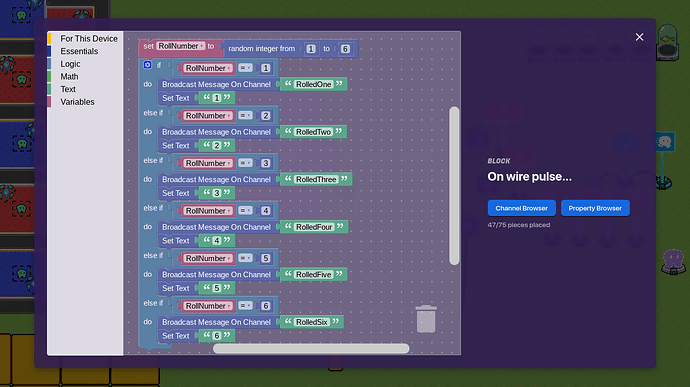
… could become this.
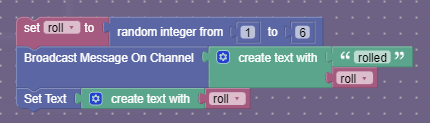
Just a thought. Hopefully it works with this game, but I haven’t really tried testing it yet :I
Can you explain this? This could save me SO much time please all my time is taken up by if-then loops
@Zypheir, what is the third line of text for? I can reasonably guess what the first two are for, but I have no idea what the third one even does.
Wait I’m stupid I was overthinking it
Sorry for the late response - haven’t been paying much attention to this recently :[
All that you’re trying to do here is have every possible result of an initial variable assignment result in a different message being broadcast (and set the text of a display to the value of that variable), so you can use the value of the variable itself to determine what the output should be. Each possible value from 1 to 6 will result in a different message being sent (because the value of the variable determines what the name of the broadcast will be), which is what you’re trying to do in the first place - the difference is that the if-else loops are functioning like the concatenation block, but with very specific criteria for what should and shouldn’t be accepted (the blocks inside an if-else loop are only run if the criteria at the top of the structure has been met, but we don’t actually need this because there aren’t any values that won’t be accepted at one time or another).
The same is true for the set text block, but in a more straightforward way - the blocks you’re using in the first example do the same thing, but with different numbers. The numbers are (still) assigned based on the value of ‘roll’, and because the variable is storing the number from the start, you can just have the program set the text to whatever value is stored in that variable. If the program rolls a 3, it will store that value in the variable - the text will then be set to 3, because that’s the value stored in the variable.
This is a trick that you learn when using more extensive selection structures - if you want to make a display that shows the player what their score is, you don’t use ten thousand if-else loops for every possible value for that display. Instead, you have the program reference the value of the variable ‘score’ and then set the number on the display to whatever that value is - if-else loops are helpful when teaching a program certain criterion for doing certain things (like ‘only display the score if it’s above 0’), but if you just want to display the value of score, then you can do so without those loops.
Bump…
;aldkfjs;aldkfj
Amazing…
Iv’e been offline for a while but ill check some of his guides.
Thank you!
-FC
lol… Sorry I misunderstood but now I see, he put a lot of description into it!
some1 make mario party w/ this now plz
Maybe after my next game, I’ll see.
Difficulty debugging
0 voters
All of them combined
this is definitely a ![]()
there is one in the discord so i don’t think they’ll add an art category to these forums because this one is prioritizing gimkit creative while the discord server is just gimkit in general
They said they would think about it (still inactive)
Hello! NavyCatZ here!
What you did well
Introduction: Your introduction dives into the topic well by having a disclaimer about the difficulty and what’s coming ahead.
Structure: Your guide is both divided into parts with enlarged and bolded text and steps.
Visuals: You have a LOT of pictures of both the instructions and the end product. This would be very hard to understand for an inexperienced Gim if there were no pictures, so good job!
Bonus!
Poll: You have a poll about your difficulty, and as I have stated numerous times in my other posts, that is very useful!
Overall, great guide! Tell me if you would like constructive criticism. NavyCatZ signing off!