Every game (at least that I make) starts with the most valuable and essential part first: The Title Screen. This screen is what players will see first when they enter the game, so you want to make it feel as grand as possible. If you are unsure what a title screen is, it is basicly a place where players can modify and start the game in order to get the best experience possible. For this Title Screen we will be creating a simple start button, a way to change the difficulty of the game, as well as the lobby for all of the non-host players!
To get started we are going to need to build two rooms, one with enough space for the host to walk around and press a few buttons in order to change how the game works, and the other room for the players to wait for the host to start the game. Here is an example:
 - Device Discovered: Spawn Pads
- Device Discovered: Spawn Pads
Spawn Pads are a device that is essential for almost every game, allowing you to choose where people start the game at, or even where they respawn when they get knocked out!
 - Device Discovered: Triggers
- Device Discovered: Triggers
Triggers are one of the most useful devices due to their ability to be stepped on to trigger different events and contain powerful block code!
 - Device Discovered: Teleporters
- Device Discovered: Teleporters
Teleporters allow players to be instantly transported to different parts of the map and can even be used to make some rudimentary vehicles!
 - Device Discovered: Buttons
- Device Discovered: Buttons
A simple but effective device, the button allows for an easy activation method that players can interact with in game, making some interesting events play out!
 - Device Discovered: Text
- Device Discovered: Text
Text is great for telling players interesting locations and describing their situation!
This picture shows the basic menu screen that only the host can see due to the use of a spawn pad, this spawn pad should be set so that only the host spawns and it should bring them there at any phase of the game (pre-game and in-game). This is so that once the game starts, the host can interact with the buttons and choose what gamemode they want and when to start it!
This next picture shows an example of the lobby, where the players are stored until the host starts the game:
This image shows the lobby that the players will spawn in, the room doesn’t need to be anything fancy, just an area for people to wait in.
Now it is time for the interesting stuff, the gamemode selector! This is a bit more complex than the stuff before so get prepared. Here is a small example of the room you could make:
 - Device Discovered: Barriers
- Device Discovered: Barriers
Barriers can be used to block places off using an invisible force, or a decoration for neon lighting!
 - Device Discovered: Properties
- Device Discovered: Properties
Properties are super useful and act like variables that can only be modified by code blocks!
 - Device Discovered: Notifications
- Device Discovered: Notifications
Notifications are used to alert different users about almost anything you could want!
After building the gamemode selection room and making it so that you can teleport here with the press of a button (in the menu screen make it so that pressing the gamemode button teleports you here) add a button near each gamemode in order so that the host can press the button for the difficulty they want to chose! Pressing a button will activate a trigger that uses some code like this:
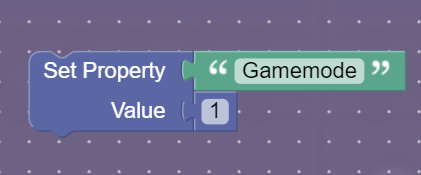
This code is basicly changing the value of the gamemode property (see the picture above this one to see the property), for selecting easy mode the property will be changed to the number one, for normal mode its two, hard is three, and so on. This makes it so that if we ever want to check for what the difficulty is set to we can just have an if statement that looks at the property!
End of the Menu Screen Guide
![]()