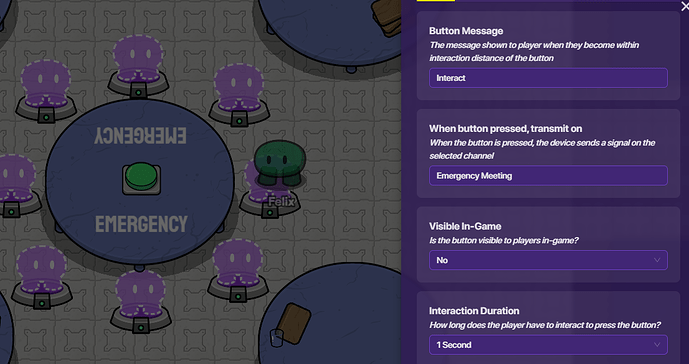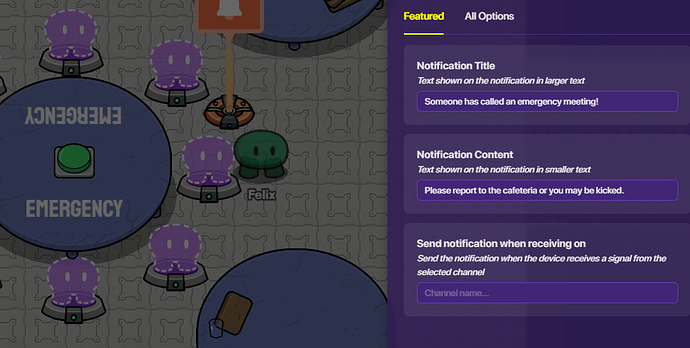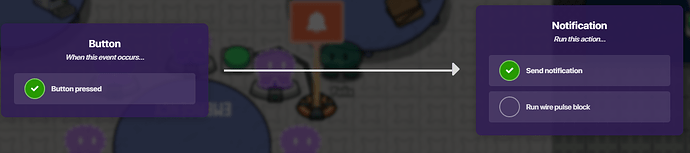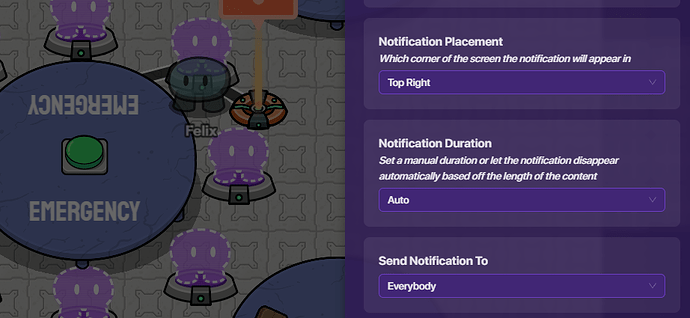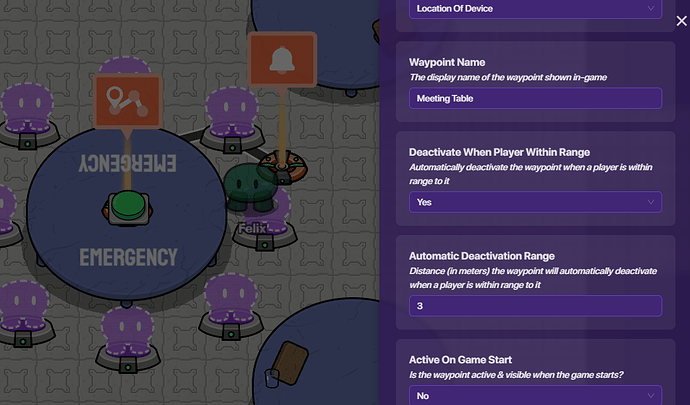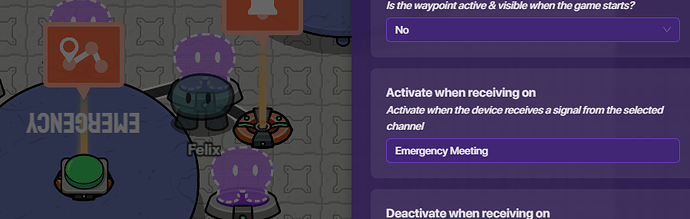I know there’s been a BUNCH of tutorials on how to make an emergency meeting, but I wanted to make this because this way is just easier in my opinion.
What you need:
A button
A waypoint
A notfication
A wire
Confidence
Step 1: Place a button on the meeting table and change the “transmit on” setting to “emergency meeting” or something. MAKE SURE THE VISIBLE IN-GAME IS SET TO NO.
Step 2: Click change size for the button and make sure the blue circle is like the image.
(IF YOUR VISIBLE IN-GAME SETTING IS SET TO YES, THIS WILL NOT WORK.)

Step 3: Add a notification device and change the title and content to your liking. No need to change the “send notification when receiving on” setting.
The reason is because you will connect the button and notification with a wire. (btw you might want to move the button when doing this because it might be a struggle with the table in the way.)
Step 4: Click on “all options” and make sure the “send notification to” setting is set to everybody.
Step 5: Place a waypoint on the middle of the table and just copy these settings.
(The automatic deactivation range can be whatever you want.)
(btw don’t forget to change the “activate when receiving on” setting to your emergency meeting channel.)
And you’re done! Yippie!
(btw can someone add a poll for the difficulty please? idk how to do it)