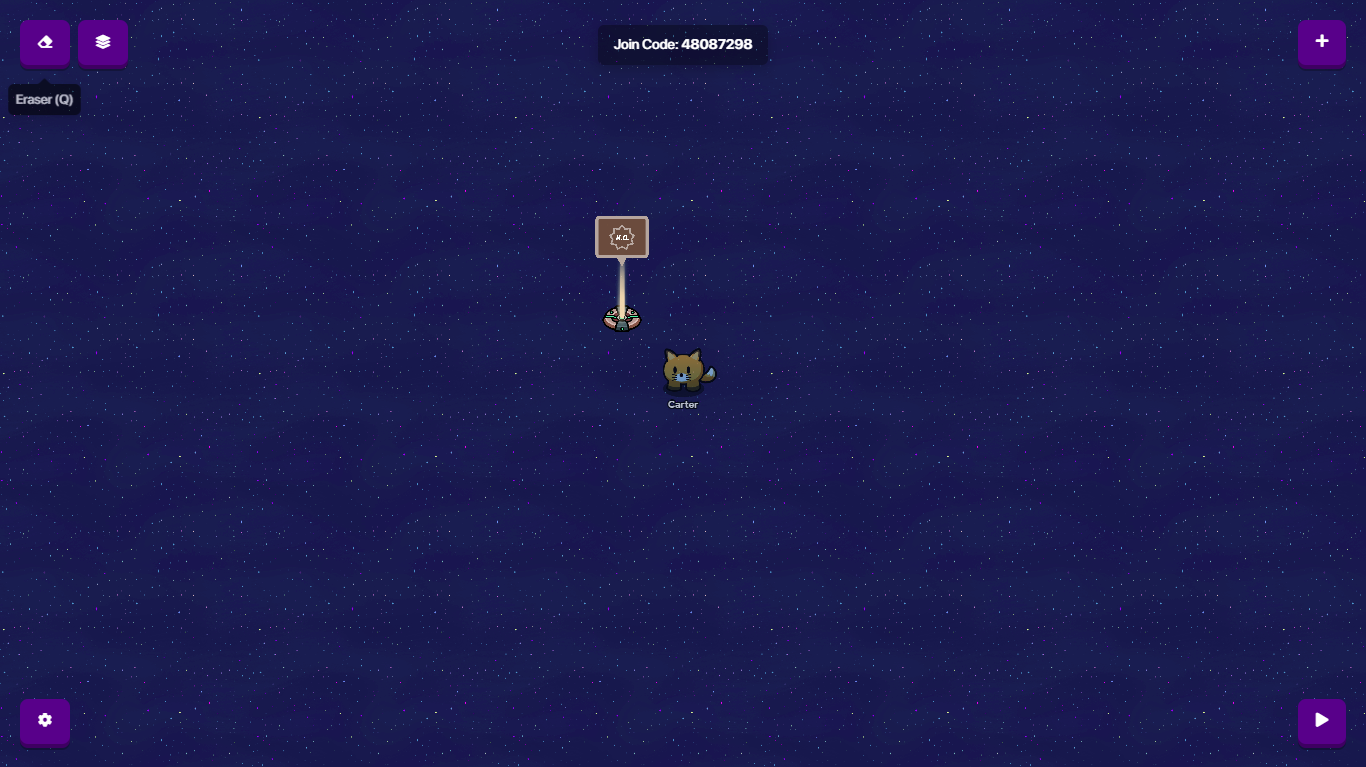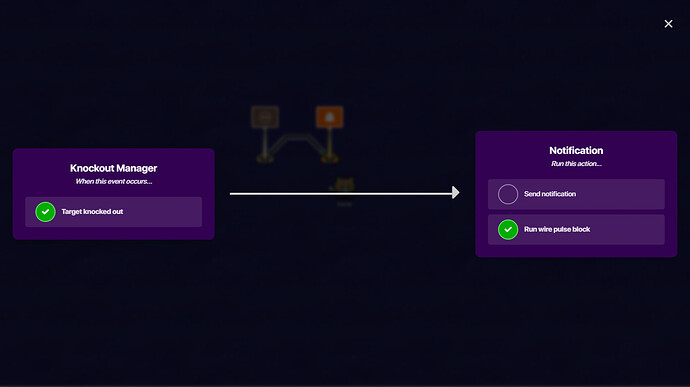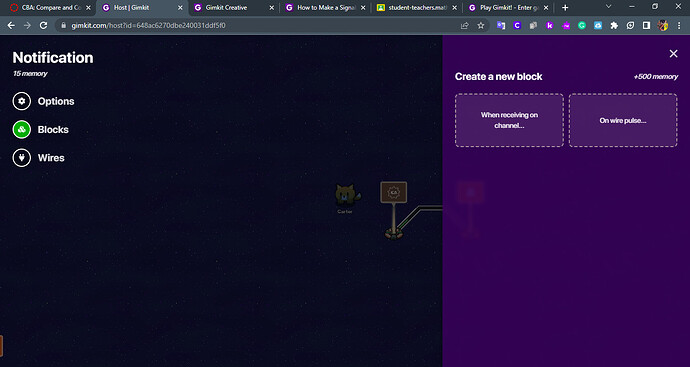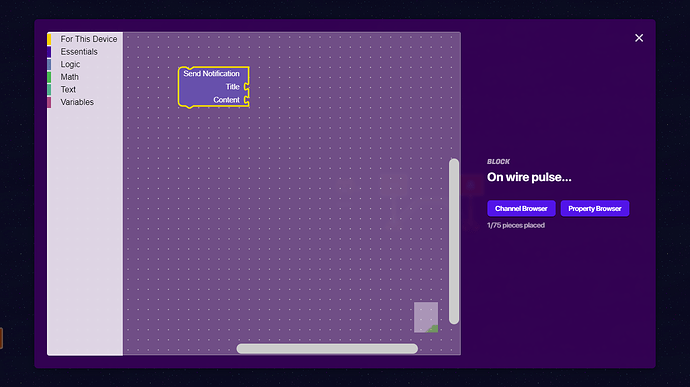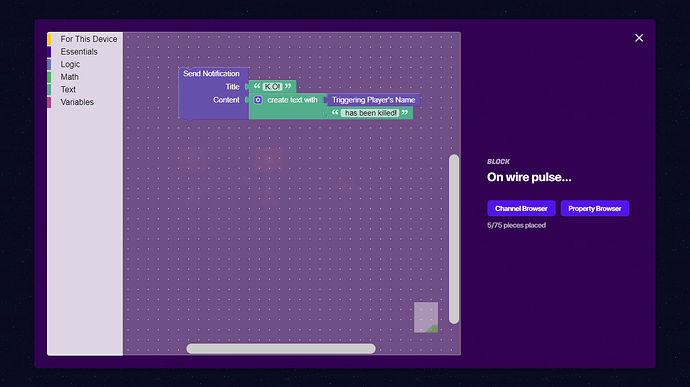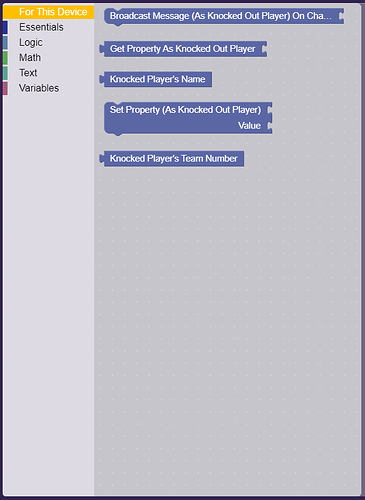In this guide, I will show you how to make a player death notification that looks like this:
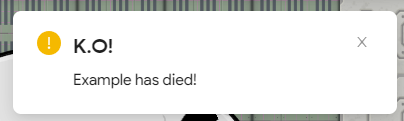
To accomplish this, you must first place down a Knockout Manager device.
You must now place down a Notification device and wire the Knockout Manager to the Notification. (Target Knocked Out -------- Run Wire Pulse Block.
Now, you must modify the Notification device, and create a new “On Wire Pulse…” block.
Now, in the block, create a Send Notification block in “For This Device”, and place it down.
In the block, create a Text block and put it in the “Title” section of the block. Then, also in text, place a “Create Text With” block. Then, In the Essentials section, place a “Triggering Player’s Name” block. Finally, in text, create a text under the last block, saying " was killed!" It should look like this at the end.
And, you are done! I hope I could help you well, please ask any questions in the replies.