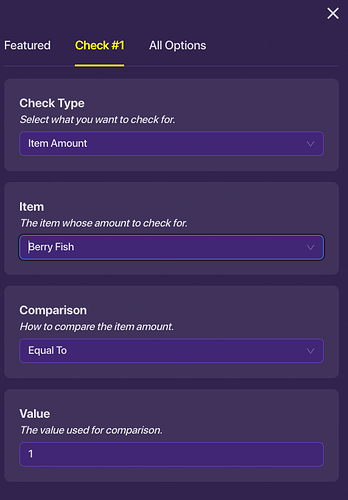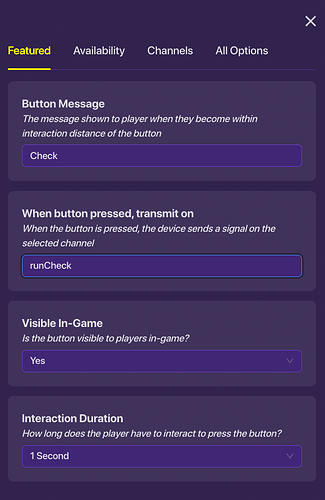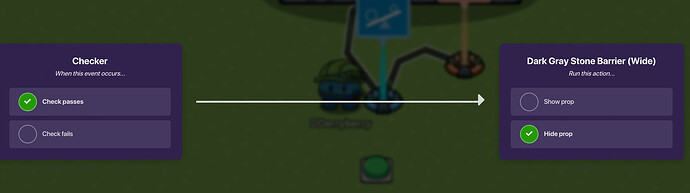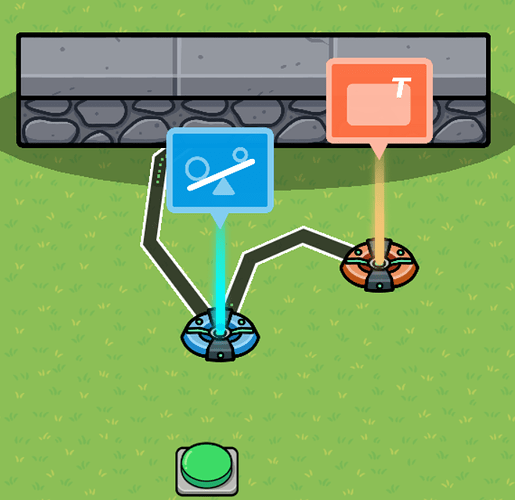Hello Gimkit Forums! This is my first guide and I hope to make more!
Anyways, let’s get started on how to make a item required a door/teleporter
Devices
The device(s) you will need will depend on what you are making, but here is the recommended list:
1 Button
1 Checker
1 Popup
1 Barrier (prop) or 1 Barrier (device)
Prep
Place down your Button (or Trigger) and (to save memory) configure the channel to send on a channel named “runCheck”. Place down a checker and configure to check when receiving on channel, configure the item(s) it checks for, also change the amount you need for each item(s).
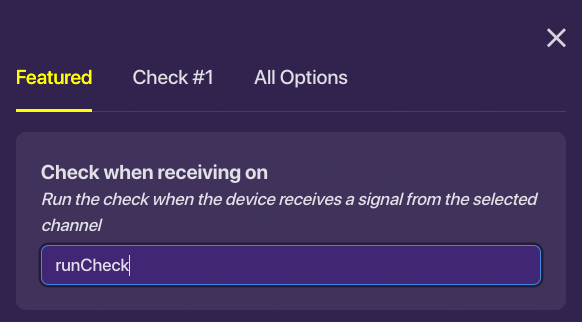
Setup
For my example, I will use an item giver to give me my item to check. Next, place down a popup and a barrier. Next wire the check to the popup like following:
Next configure the popup to be a banner, make the header something like this: Alert! and the body something like this: You have insufficient item(s) required to enter.
Next wire the checker to the prop like so:
After doing this, this is what it will look like in game:
Testing
Run your game and test the system!
And that’s it!
Feel free to rate this guide by answering the poll below!
- 0/10
- 1/10
- 2/10
- 3/10
- 4/10
- 5/10
- 6/10
- 7/10
- 8/10
- 9/10
- 10/10
- Impossible