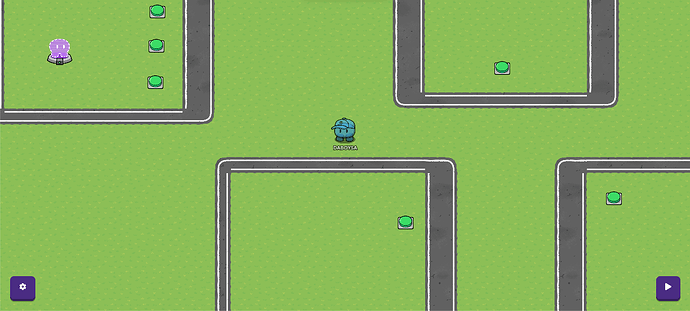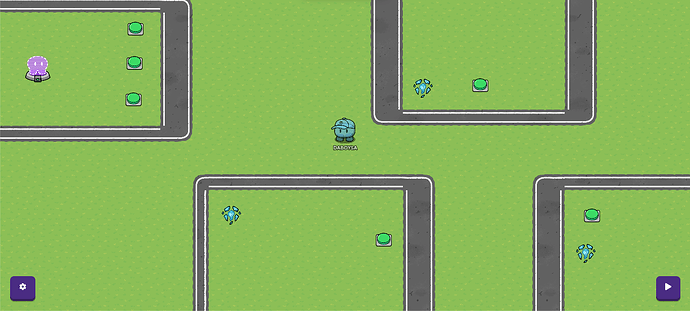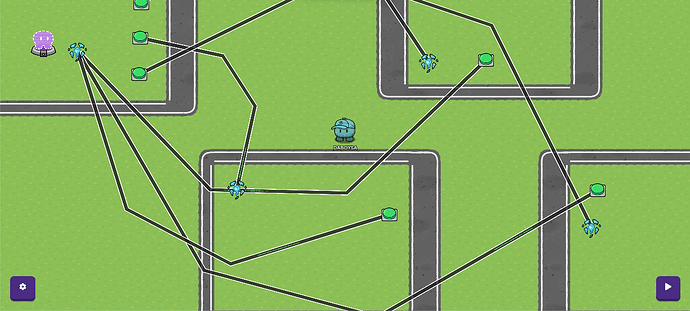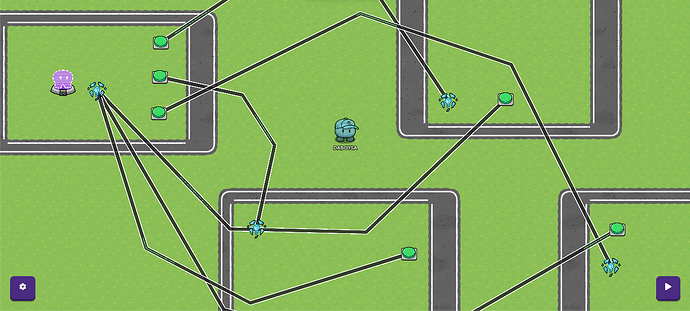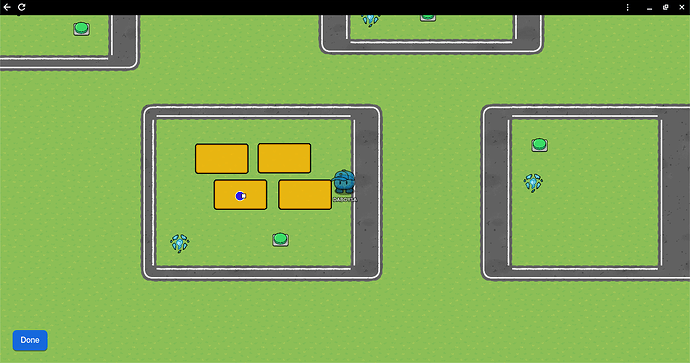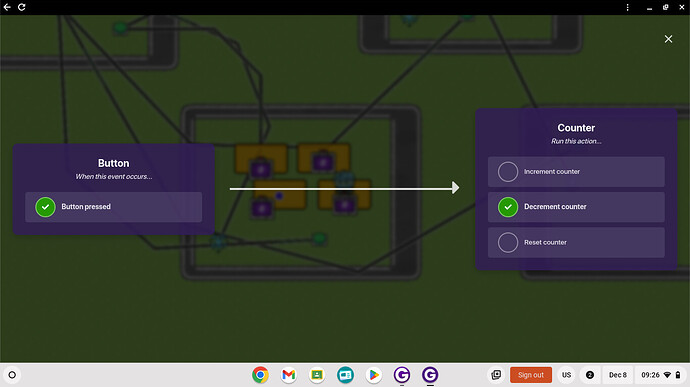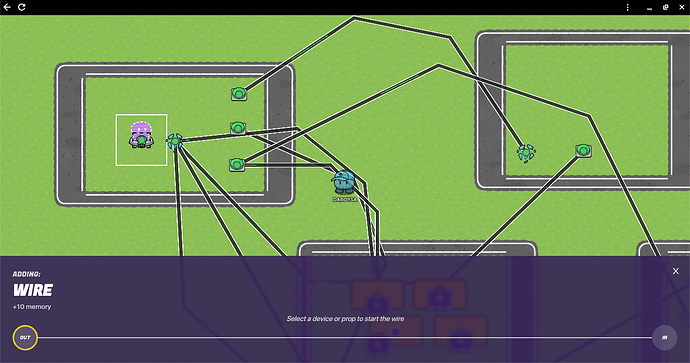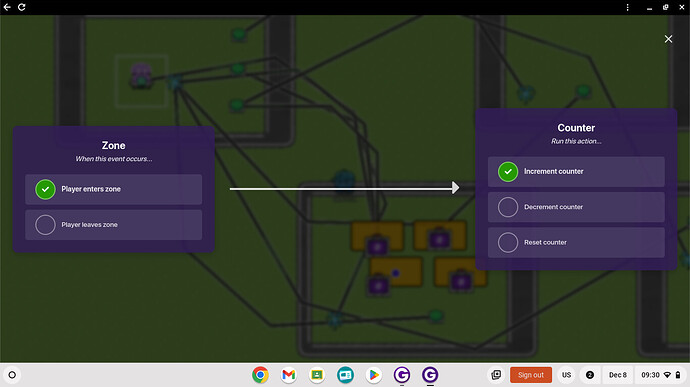Here is how to make a map with shrunken barriers, counters, teleporters, and buttons.
Part One: Rooms, buttons, and teleporters
#1 - Make your map look like this with four rooms, three buttons at the start and one button in each of the other rooms…
#2 - Add teleporters like this…
then wire them like this…
That’s Part one
By now it should look like this…
Part 2: Map room
#1 - Pick a room (not the spawn room) to be your map room
#2 - Then make a mini version of your map out of shrunken barriers like this…
#3 - Then place counters on each barrier…
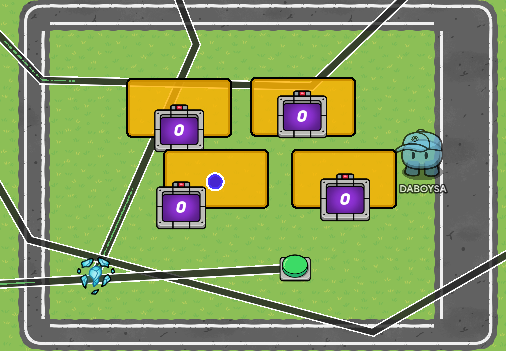
#4 - Now for the Wiring…
Wire the counters to the teleporters and buttons like this… ( THE COUNTER WIRING HAS TO BE FROM THE BUTTONS IN THE ROOM IT IS REPRESENTING!!!)
Button to counter…
Teleporter to counter…
FOR THE SPAWN AREA YOUO HAVE TO PUT A ZONE INSTEAD WITH A TELEPORTER LIKE THIS…
The wires for that…
Then you are done!
Please like if this was helpful!
AND…
If there were any problems please leave a comment.
THANKS FOR THE HELP @Apoll02 AND @WolfTechnology