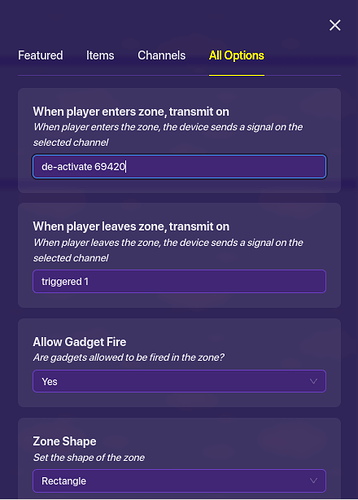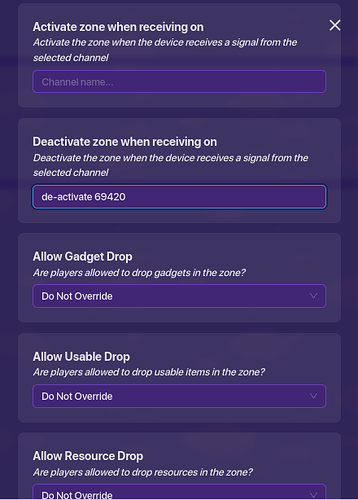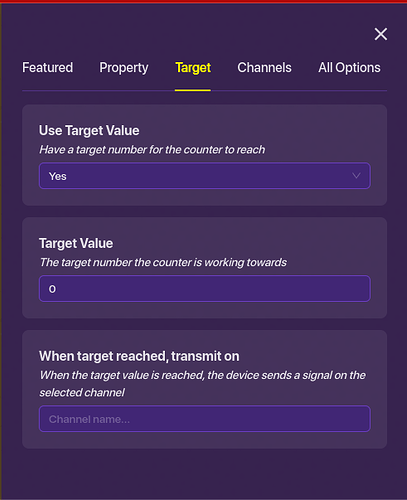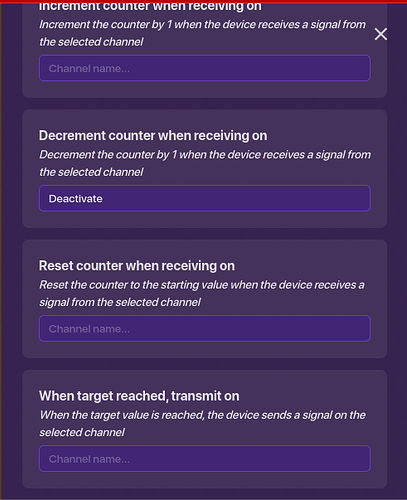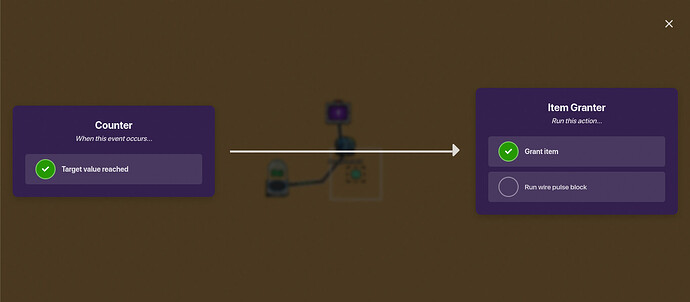That doesn’t give scope.
that is the solution right there.
dang, I didn’t think about that…
that is
All you need to do is use channels instead of wires… Instead of putting a wire between the zone and the item granter, make the zone transmit on something like ‘Grant money’ or something when entered, then set it to deactivate on that same channel. If you need more than one player to get the money but only once each, set the scope for activation and deactivation to ‘player’. Sorry if I made that more confusing than it needed to be!
Zones don’t have scope.
Oh.
![]()
A trigger between the zone and the granter could work though.
it works
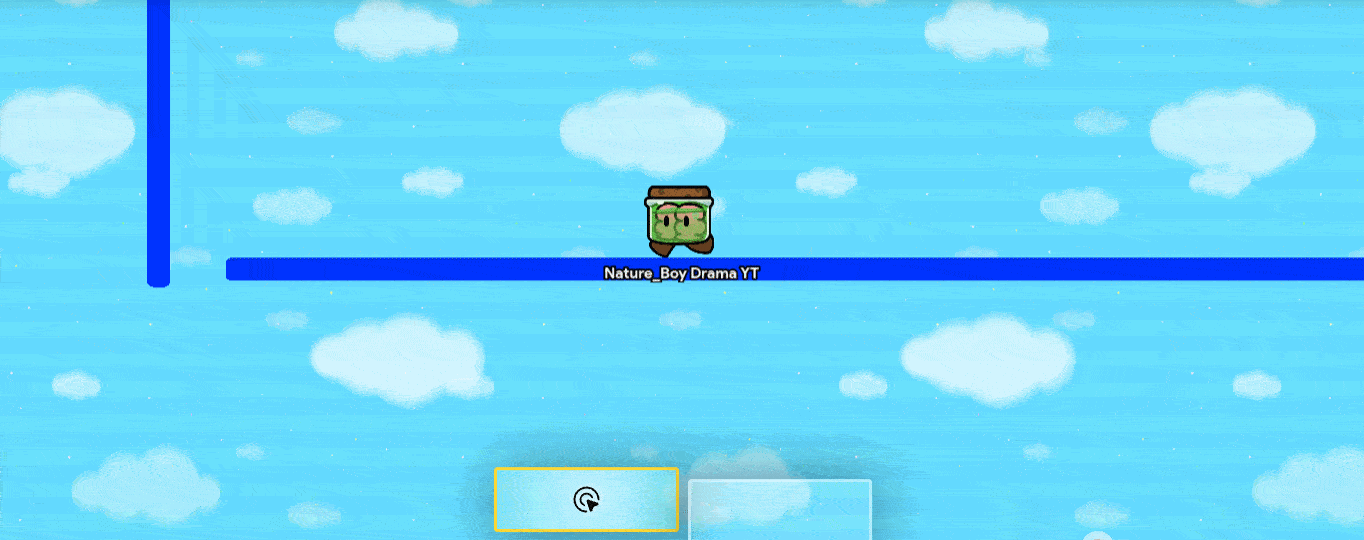
um if another player walks through it it doesn’t work
For the third time, that doesn’t work because zones don’t have scope.
NOTICE TO ANYONE ELSE POSTING: If your solution has anything like “deactivate the zone”, don’t post it. Zones don’t have scope.
Hi! To find out what I can do, say @discobot display help.
Make it so the zone activates a trigger which activates the cash granting.
Use trigger scope to how you like.
Also configure so trigger can only be used a maximum of once
OK. For that problem I created a new solution…
Not what everyone else said.
- Place down a counter.
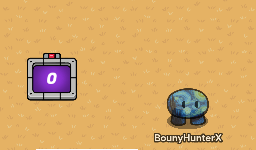
- Set the counter to below images:
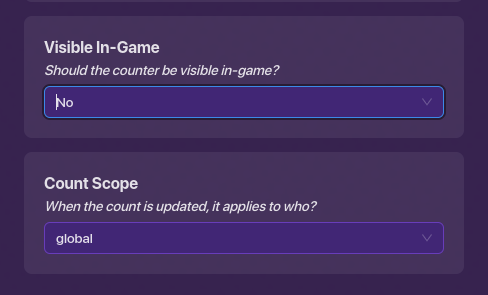
- Place down a zone and set it like I said in my guide message right before this one (NOT the first one). The only difference is that you deactivate when the player ENTERS the zone.
The below one:
- Do the same with the item granter. Create the blocks too…
- The wiring is different. Wire the counter to the item granter, like this:
- That’s it!!! When a single player enters the zone, they will get the money, and the other players cannot gain the money.
If it doesn’t work, just mention me, as always.
![]()

TBH that could probably be a guide.
This wouldn’t work for one reason: you forgot to change the ‘when the count is updated, it applies to who?’ bit to ‘player’, otherwise it will change (and therefore deactivate) it for everyone…
That’s what he wants it to do…
But they created this new version because it needed to happen once for each player.
Ohhh…
I see.
My bad.