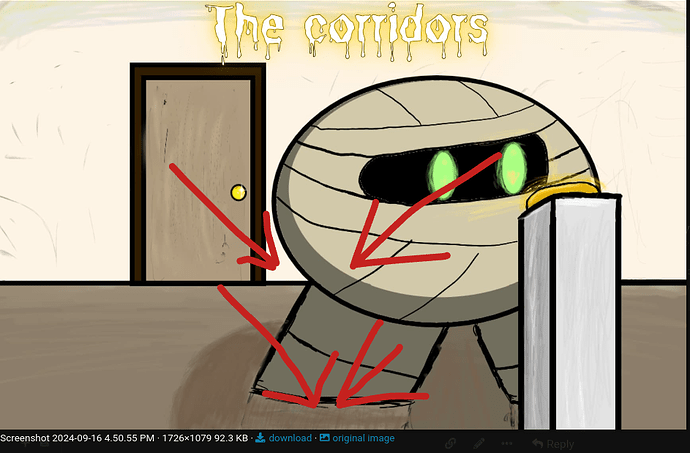Bruh
Are you serious rn?
Again, it only shows the custom files because its filter like that
change the filter on the bottom-right corner
you should see it
it gives you errors if you dont input the right file tho
i couldve sworn there was a list of accepted files somewhere in there
it worked thx
DOuble click the image and your options will appear and then press save image
depending on what kind of laptop you have, sometimes there is a button here, here
sometimes you need to click with 2 fingers on the touchpad (if you don’t have a mouse)
save image As…
i got it to upload
then mark it as solved
nah, ⋆。°✩the google⋆。°✩ is crzy
pls mark solution by clicking the check mark on the most helpful comment (not mine, on like blackfoxes or smth)
imagine the topic still being here
To be honest, what I do to is right click the thumbnail a want to download. Then I click “Save Image As”'.
Bro a solution has already been marked
you ruined this topic from closing
This topic was automatically closed 3 hours after the last reply. New replies are no longer allowed.