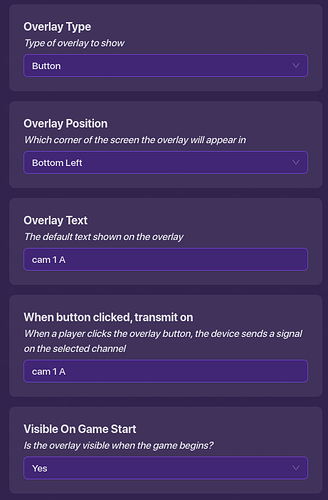I could make amongus in gimkit
Maybe you could try this out:
Oh yeah, that would also make a nice venting system where the imposter can stay in the vent. The only problem is the imposter wouldn’t be able to kill the person using the cams. There’s probably a way to work around that though.
Not possible right now, i’m sorry.
In my amongus map, I have a camera view and the imposter just teleports outside the walls, and can watch everything inside. This could be a good workaround, but you can’t interact with things.
I think that would be good, but people can just walk outside of the map
Which would be why you would add a second wall to keep them inside.
You could put the imposter area in a zone so button pop-ups show up in there.
If you figure this out would you mind pinging me with @? I would totally use this for a FNaF game. Imagine FNaF 2 is gimkit! If no one figures it out I guess I can make FNaF 4
Oof sry for necroposting
Use this guide:
I think it would’ve been better to create a seperate topic because you bumped this topic.
It’s okay. Just remember to check the most recent activity on a post before replying. If it is older than 15 days, don’t reply.
Instead, make a new topic instead.
Oops, I never notice until it’s too late. Sorry
hi! I found a way to make the cams!
step 1: place a game overlay device.

step 2: set the overlay type to button, then make the overlay position can be anywhere you’d like (my example is bottom right)! next set overlay text and button transmit to anything. and finally make the overlay visible on game start.
step 3: place a teleporter and make it NOT visible in-game, and make it so that it teleports you there when receiving the overlay signal.
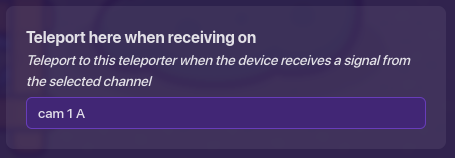
step 4: place barriers in a formation like this:

now make it so that it’s NOT visible in-game.
step 5: finally place something over the teleporter (I used a bush), and place a camera view device.
if this works mark it as a solution
Nice, pretty cool ![]() !
!
It’s always nice when a new user’s first post is an answer to someone’s question or a Community Made Guides.
(Unlike me… anyways yeah)
Welcome to the forums! @christal!
Don’t forget to check out the new-user-must-read and forum-tips tag.
The Community Made Guides category is also very useful, posts there give you a gist of the rules and mechanics in Gimkit Creative.
While you’re at it, I suggest also reading the
If you need help with anything, just ask!
After all, this is a Community Forum ![]() !
!
Welcome to the forum!
Welcome to the forum @christal ! Make sure to read the new-user-must-read posts, the FAQ, and the TOS if you want to learn more about the forum and how it works! Hope you have a great time here ![]() !
!
sorry, I’m a little late to this, but thanks for all the help! I know I’m a new user, but that doesn’t mean I am completely new to the forums, and also I did remember I was just tired ![]()