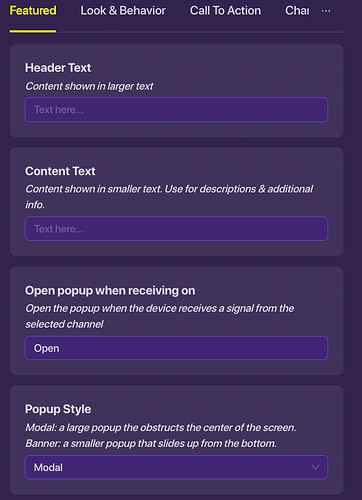thats it the name says it all
like ( ) freed the end
parenthasece are the players name
When this event occurs > Run Wire Pulse Block
Blockcode:
Send Notification | Title | “Triggering Player’s name” did _!
Set Text | Create Text With | “Triggering Player’s Name”
did _!
say whaaaaattttt?![]()
![]()
![]()
![]()
Choose the event to send a notification or set the text of the popup.
What are you confused about?
is there like a giude or somthing thats on the form no offence but its still kind of confusing
what is activation the popup? a button? A trigger?
This guide is really simple. It’s the base thing me and a couple other users used for a collab map. You can change it so it updates a property.
That’s a name-checking system though.
I added an extra bit. (In the reply, I mean)
Nice to know that, that is a thing.
Most systems do, just saying.
when you kill a sentry te notifacation sends out saying they beat the game
Sentry Knocked Out > Run Wire Pulse Block
Use the block code above
@craftking12 The system is actually realy simple and can be contained within one device. I didn’t know what you wanted it to say but I hope this helps. I’m using a pop-up but it works the same for notification.
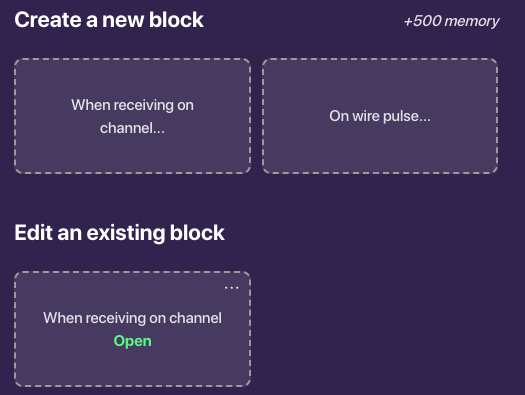
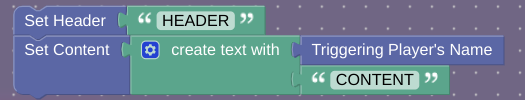
I knew the system wouldn’t take me long to make I just wasn’t sure when I would have time.
For me, I would go about this by adding an on wire pulse block to my notification and making the text a concatenation of your message, the name, and the message ending. This is kinda what it would look like:
create text + string "player "
+ Activating player (found in the essential tab)
+ " activated this"
The space is important as if not included, your message may look like:
playerm1dnightactivated this
You seem to be experience on the forums with a 9hr reed time, but just remember to mark the best solution.