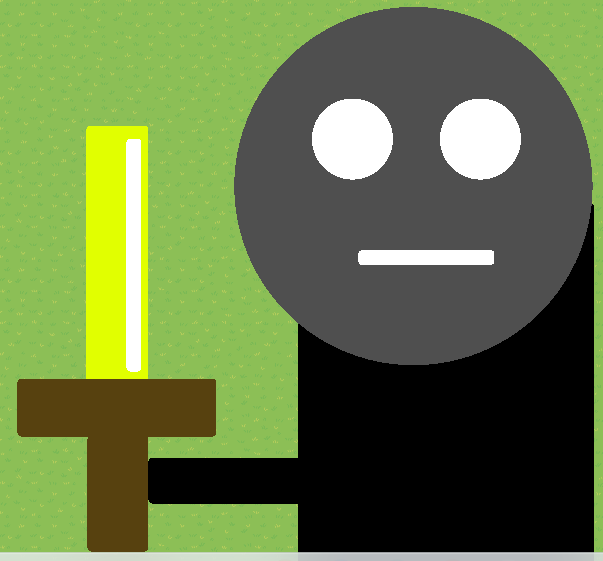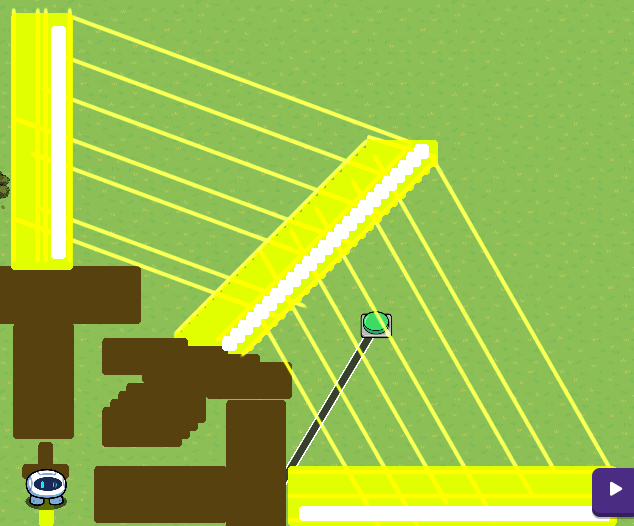I owe this ENTIRE guide and soon-to-be one of my games to @ClicClac! Without them, The all-holy, powerful, and amazing butter sword wouldn’t exist! Thank you! This has inspired me to create this guide on swords in general (although the examples are all butter, feel free to make your own swords gray, blue, red, etc. as all of those work)
Part 1: The sword
(Quick note: Put all barriers above players if you want to use attacks. If you want it to be lying on the ground, leave them at the normal layer)
-
Take one brown barrier and make it long and rectangular`

-
Copy it and make wide instead of long, then put them together to make a hilt
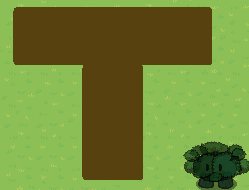
-
Copy the 1st barrier but make it longer and yellow, then put it on top.

-
(Optional) Take the yellow barrier and copy it, then make it much skinnier and a bit shorter, then make it white and put it over the left of the sword to make it shine
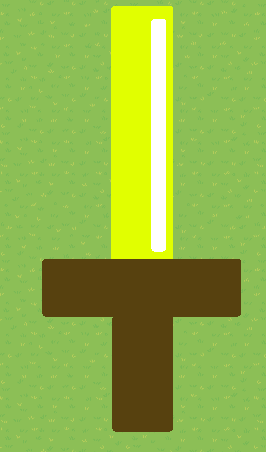
Part 2: The Big Boi
-
Make a space rover, then make it large. Then put a black barrier over it
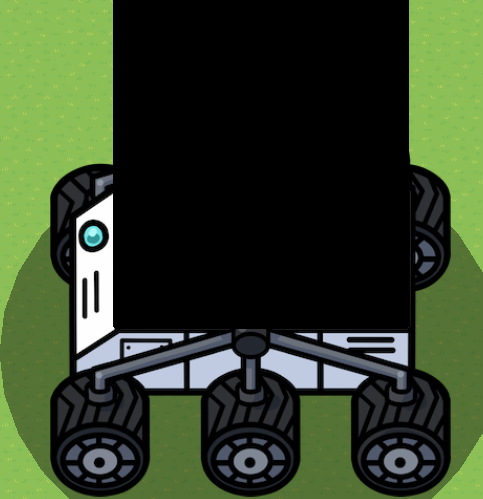
-
Select the whole sword and move it next to the body. Then connect them with an “arm”
-
Make a face and put it over the top of the torso
Remember to use layers to not have overlay where you don’t want it!
Part 2.5: The diagonal sword
(If you want the sword to swing, check part 3 first. Put in the signals on the first of each, as then you don’t have to go through every block of the whole sword to make it work)
-
Go to options - editing options - then set grid snap to 16, and turn on grid view
-
Second, take a barrier. Make it yellow, and make it rectangular and small. It can be either wide or long, but mine is long.

-
Copy it until it is about 3/4 as tall as a normal (butter) sword, moving it 1 left/right and 1 up/down at a time. Remember to highlight the whole thing in order to copy more and make it go quicker
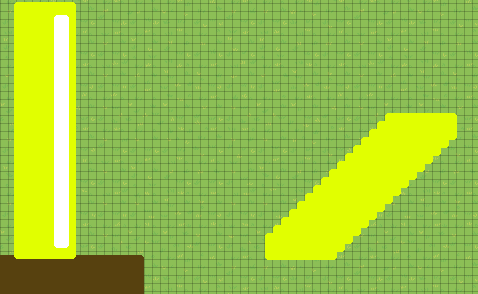
-
Then make the smallest barrier you can, and make it white. Put it on the left as a sheen, and copy it the whole way up.
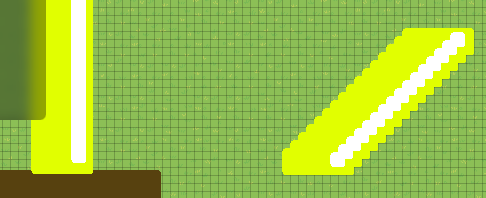
-
Then do the same thing for the hilt, like this
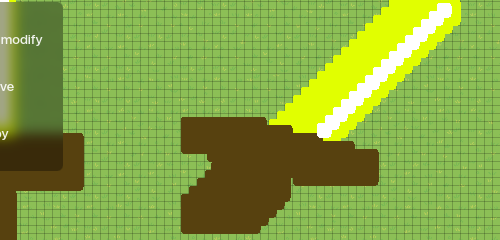
Part 2.6: Mini sword
-
A mini sword is a sword on the back of a sentry while they are not attacking. This can be used as both ascetic and used for the attacks if you want a smaller hit-box or image
-
First, you get a sentry. Then, take the yellow barrier and make it really small. Then make the sentry stand over it
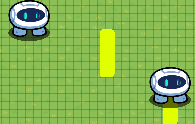
-
Do the same for the hilt.
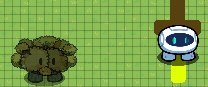
Part 3: Swinging the sword
-
Next make a sideways sword, like this
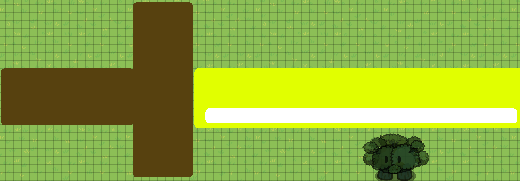
-
You start with all off at the beginning of game not active except for the mini sword
-
You make it turn on when it receives swing 2 and off when receiving swing
-
Set all of the barriers on the horizontal/vertical/diagonal/mini butter sword to turn on at horizontal/vertical/diagonal/mini on and off at horizontal/vertical/diagonal/mini off
-
Next make a “Trigger array”. Take 8 triggers for each of the new signals. set all of the “off” ones to no delay and the “on” ones to a 0.1 second delay. (This is what I used. Yours can be faster or slower, of course.) You can even put text as reminders before the final cut! (remember to make them invisible!)

-
You can now chain them to create attacks! You can make a full circle if you want the sword to spin all around!
-
You can use 2 Big Boi’s together to create a clashing swords effect, and stuff like that
Part 4: The Boss attacks
-
This is both the least and most hard part of the whole guide. It really depends on how creative you are, and how in-depth you go with the attacks. For instance, it would be hard but you COULD program a sword throw, and it would be easy for a full spin. The only thing you need to remember is that you need lasers to do the real damage, and 3 of them to cover the whole area.
-
This will show you a simple slash, but remember that you can go really wild on this, and I am probably not going to make the coolest thing for the all-powerful butter sword, as others know more about this than I do.
-
First, you have to put down the lasers. These are a lot less hard than the diagonal sword, as you can rotate these to face any direction.
-
Set their damage to above the max health of your game, for mine 200. They should also be yellow, have no path, and hide the start and end points. In addition, turn them off at game start, and turn them on and off using the same channels as the sword they go in. I also recommend putting lasers between the swords that trigger on the latter, so that none escape alive. I recommend using all diagonal lasers to look like the wind, not just random lasers
-
Next, program when the boss will start attacking. This can be after you enter a zone, step on a trigger, click a button, anything really. I recommend also having a 1 second wait if it is a button or zone
-
Finally, link the triggers together. Channels are better, but I used wires for visual purposes. Each of the triggers that turns one of the swords turns OFF the previous one (with no delay) and activates the next on trigger that has a 0.1+ second delay. In addition, there is a trigger that gives a 1 second delay before the swing
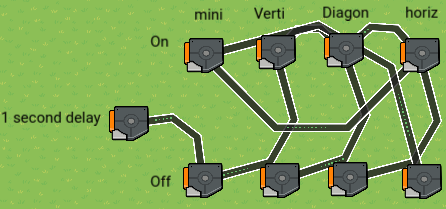
Feel free to use the knowledge in this guide however you want!I hope that this inspires you to make some really cool games!
I hope you enjoy! It would be a BIG help if you fill out the 3 polls below!
Difficulty poll
- 1/10
- 2/10
- 3/10
- 4/10
- 5/10
- 6/10
- 7/10
- 8/10
- 9/10
- 10/10
- 11/10
How well did I do?
- 1/5: Bad
- 2/5: Meh
- 3/5: Solid
- 4/5: Good
- 5/5: Amazing!
What could I do to make It better next time?
- More photos
- More detailed
- More actual stuff/ideas
- nothing