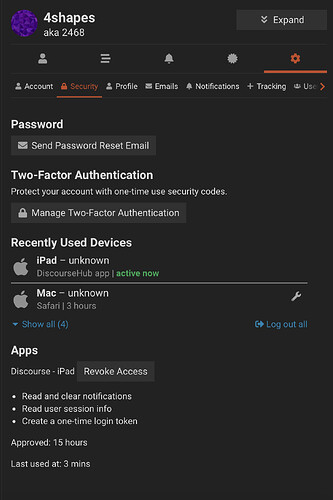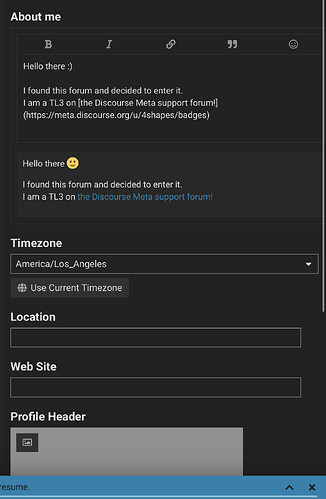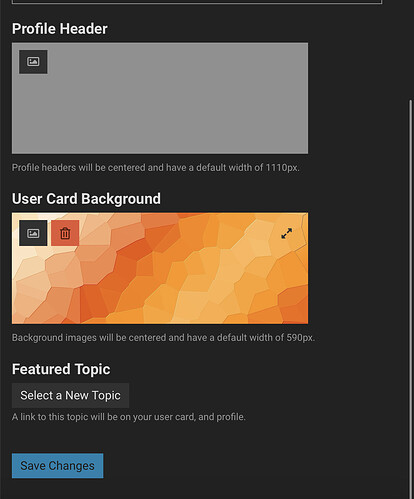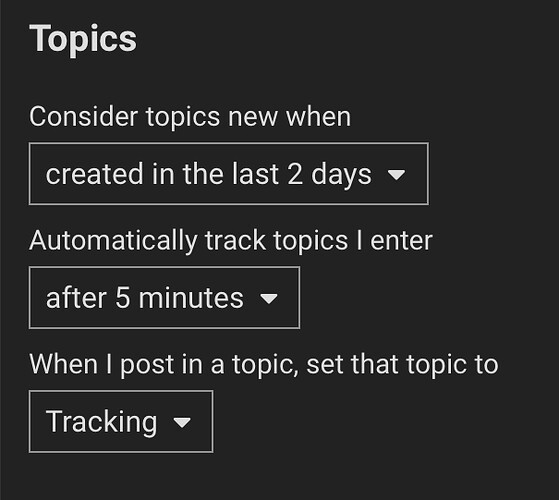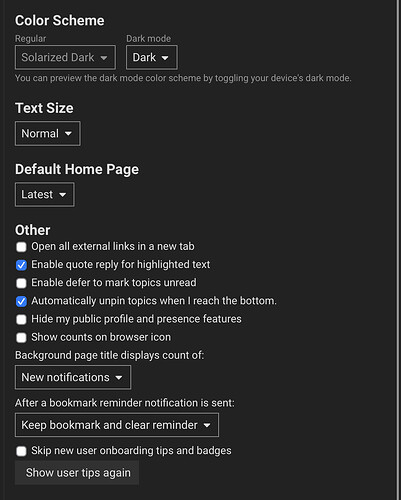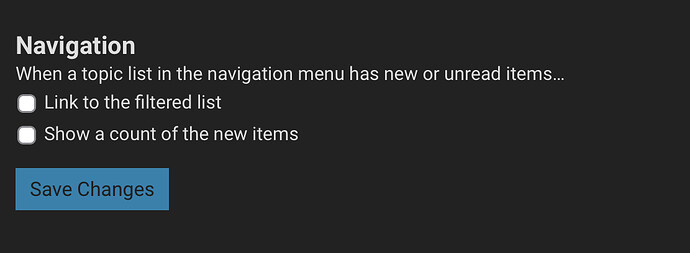Account
Username - This displays your username. You can change it within the first 7 days you are here. If you don’t change your name within the timespan, then contact staff to change your username.
Profile Picture - Allows you to change your profile picture.
Email - Shows your email. You can configure your emails using this section.
Name - This is your name. It appears under your username, but you can always change that field.
Export Your Data - This button exports your data on the forum.
Security
This section allows you to reset your password, put 2-factor auth on your account, manage devices, and manage connected apps.
If you have DiscourseHub on mobile and connect it to the forum, then the apps section will appear.
Profile
If you are hiding your public presence, no-one will see your profile.
About Me - use this to show information about your self that will be displayed on your usercard.
Timezone - sets your timezone on the forum
Location - Allows you to set a location.
Website - Allows you to put a website on your usercard.
Profile Header - Puts an image that is displayed in the main page of your profile.
User Card Background - Puts an image on your profile.
Featured Topic - selects a topic to be featured on your usercard.
Emails
emails are delayed on this forum
You can toggle when you get emails from PMs, when you are quoted/replied/mentioned, or watching a topic, and you can toggle if you want to include an excerpt and include previous replies.
Notifications
You can toggle when you get notifications from likes and your notification schedule.
Tracking
Topics
You can toggle if you want to be reminded of topics that you have read, or posted in. You can also toggle when topics are considered new.
Categories
In this menu, you can toggle how categories and tags remind you.
watching - notified of all topics
tracking - count appears
watching - notified of the first post
muted - makes those topics disappear, and no notifications
Users
In this menu, you can mute users if they are bothering you.
Interface
In this menu, you can change how things look and how the forum behaves.
Color Scheme - allows you to change the theme of the forum and the way it looks
Text Size - allows you to change the text size of the forum
Default Home Page - initial homepage when entering forum
Open external links in new tab - self explanatory
Quote reply - Toggle highlighting to quote reply.
Defer to mark as unread - Allows you to mark topics as unread
Auto-Unpin - Automatically unpins topics when you reach the bottom.
Public Profile and Prescence Features - If marked, this will hide your profile from the public.
Counts on Icon - Browser icon will display a number to indicate notifications instead of title
Skip new user onboarding tips and badges - When toggled, disables badge notifications and Discobot
Navigation Menu (Sidebar)
Link to the filtered list - When new topics or unread topics appear, toggling this will redirect you to that instead of the home page
Show a count of the new items - Display a count instead of a dot to indicate new items on the sidebar