Okay, thanks!
Well, it’s your guide, so sure.
Well, technically, it is off-topic, but this is more like a Forum Announcement. Your choice.
BuMp
Bump
After I’ve sent a message, how do I go back to that thread?
https://forum.creative.gimkit.com/my/messages https://forum.creative.gimkit.com/u/Haiasi/messages
I don’t blame you, it’s really hard to navigate because there’s no “messages” button in your profile.
Well, there’s no point as if you receive a response, you’ll get a notification.
I’ve noticed @Argo77 that they usually don’t respond. But if you email hello@gimkit.com they wiill reply back within 1-2 business days
Why didn’t I Bump this post before
How do you go back to the recent posts you have posted to the moderators though?
check your inbox. it shows messages and flags.
this link should work: https://forum.creative.gimkit.com/u/leo_flowers/messages
It works. Thank you for showing me that! If you didn’t, I probably would have never seen it. ![]()
I just used my bookmarked one but changed the name from GimSolver to leoo_flowers.
I wish every user could see this FA! It’s actually extremely important to know this info.
Use '+" button at bottom left button then input this:
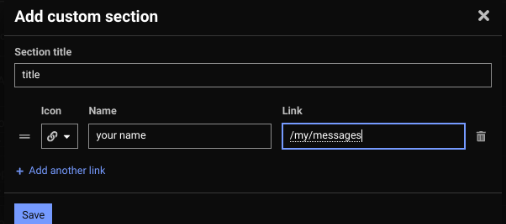
Then click on the button with the my/messages link
BUMP