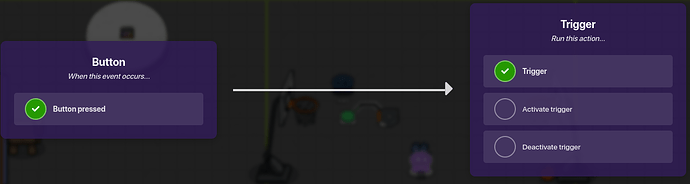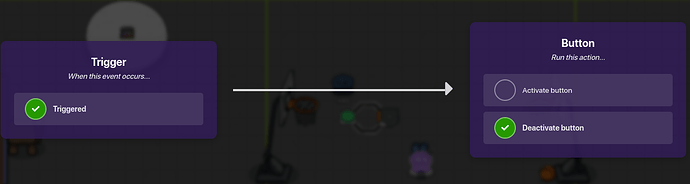Hello everyone, as you might know there is a device in Gimkit called, the trigger.
This device right here:
![]()
For those of you “experts”, you probably know how to work your way around this device.
For those of you newer Gimkitters, you probably haven’t paid any attention to this device. Well for you newer guys, allow me to inform you, that you are totally and absolutely WRONG!
In this guide I will be going over why the trigger is one of the most helpful and useful devices in all of Gimkit.

Storing Information
Triggers are a great way to store information on blocks, whether you want to wire it or channel it. Below is a screenshot from one of my previous games
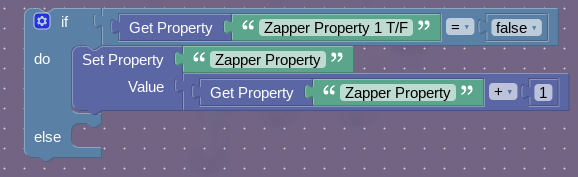
As you can probably see, I stored my property value in this trigger because it is the only actually reasonable place to put it. (Ps… This game is coming out soon ![]() )
)
Low Memory Cost
Now the memory. In my opinion the memory cost, is pretty low.
40 memory for just the device and an additional 500 if you want block codes. But please, correct me if I am wrong.
Loops
Whoa, whoa, whoa, if you thought I was talking about stuff like for loops, sorry to disappoint you, but I am not that advanced, and I don’t even think that is possible. I am talking about like when you run out of available channels or something, and you need to wire something back to itself, triggers can be very useful. Here is an example:
In this scenario, we want the button to deactivate after being pressed.
Button to trigger:
And trigger to button:
It’s just that simple
Well that’s it for today’s guide. I hope you enjoyed it and found it helpful.
Please give this a like, as it is my first guide ![]() .
.