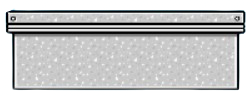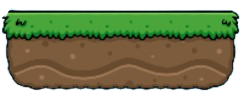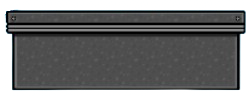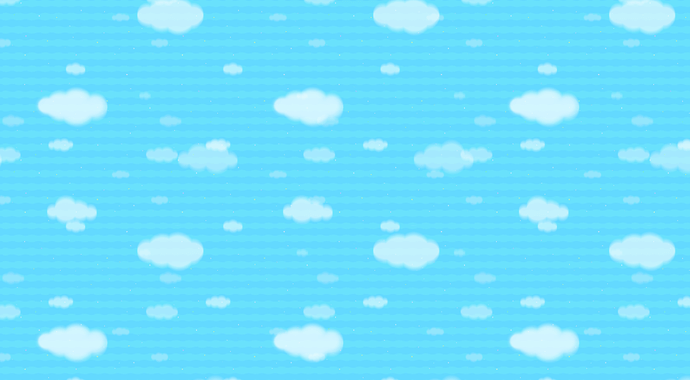How would you remove the backgrounds of the images, because I got them from the inspect option
i tried that but the file wasnt supported for some reason.
try right going to the item you want in gkc and right clicking it and pasting it (example: add → props → printer → right click → copy → paste)
What’s the point of having a template gim walking?
Discourse made it so if you pause gifs, it’ll go back to the beginning, not choose a random pose for the gim.
I was unaware that there were so many images. Wow ![]()
ay >:(
we need a 3.0 now
props and gims and stickers are incomplete maybe trails too
yeah just this is running out of space
- yes
- no
bro how is this topic not closed it was started last month March 1
why would it be closed?
if you mean because it’s been 30 days, it’s probably a wiki
(too lazy to check)
wait this is a guild my bad
i’ll add it
bump
@Car189 don’t add your name to contributors unless you actually made a contribution to this.
The guide can be reformatted to be a table. It will make the guide cleaner.
For example:
| Name | Image | Description |
|---|---|---|
| Example | 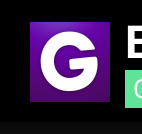 |
This should be edited. |
I feel like you don’t need a description though. Just change the name of the image when editing.