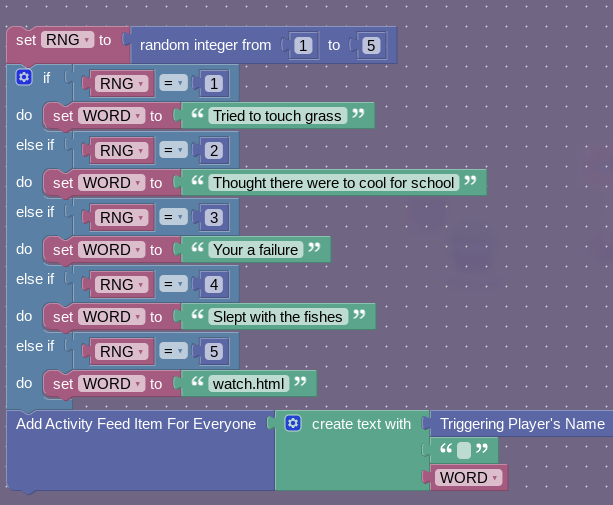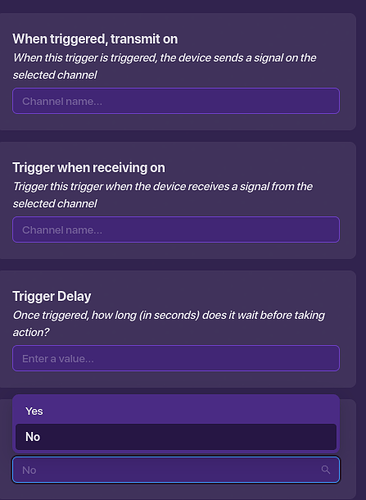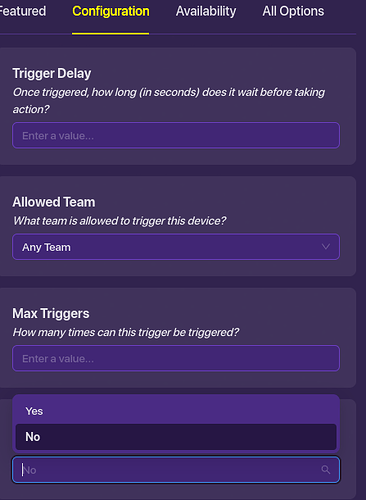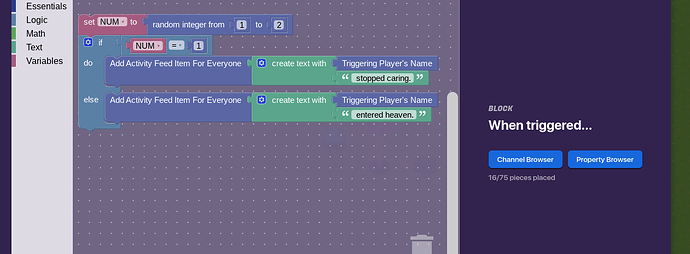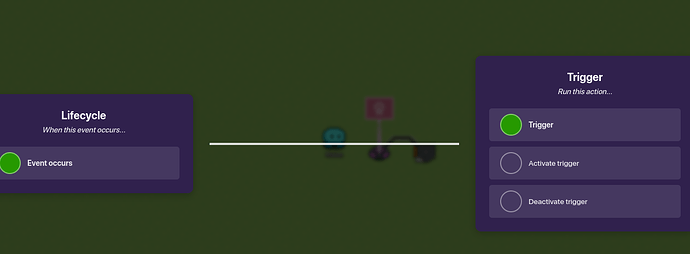You’ll need a notification to send a message when a player is knocked out which you can detect with a lifecycle.
other help topic about this, answer might be in here
I’m trying to make custom ones
try the process all over again, you might’ve missed something, in code if anything is wrong, the whole thing doesn’t work
what device did you insert this block code in
did you put down a lifecycle down and wire a trigger to it, then in the trigger insert this block code?
did you also put down a lifecycle and wire the trigger to that?
try that, if it works, let me know
I tried when you first said it and it doesn’t work at all ![]()
Player knocked out transmit on: Death Message
Trigger when receiving on: Death Message
did you set those things to this?
tell me if it works
Are you in full screen? The activity feed items don’t always show up unless you are
Pull out a lifecycle and trigger and go into the trigger and make sure to make it not able to see in game and can’t be triggered when a player steps on it!
Next go into blocks and clicked on the “When Triggered” block to code in to the code.
Make a variable called Num or number it doesn’t really matter but it is going to add randomness to the knock out messages!
Then make this code and you can add more custom messages later.
Then go out of the trigger and go to wires(usually don’t use wires but it makes it more simple for now) and connect the lifecycle to the trigger and do this.
Then you’re good!
This post was flagged by the community and is temporarily hidden.
This topic was automatically closed 3 hours after the last reply. New replies are no longer allowed.