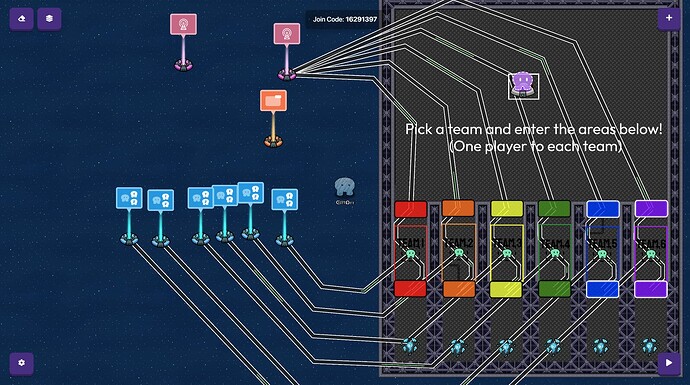please explain, as I’m new to all this. I already started something where there is a lobby when the game starts where each player chooses a team, but there is only one person on each team. I was thinking this might help, but it didn’t so now I’m stuck…
NEW?!? YOU ARE PRO! Also, I don’t think it’s possible. Nice try tho.
Ps. You can use channels in the menu for the device you’r using. It’s a way easier wire kinda thing. Like wireless wires. ![]()
I’m pretty certain in the spawn thing you can set up teams even for one player? If that doesn’t work or is only 2 teams max then you can add a sort of barrier that opens up once the player goes in one of the teams. Maybe also turn on player collisions to prevent people going in the same team, but that’s about all I can tell you.
I honestly do not know the solution to this problem.
Hey there!
First, go to Map Options and click the Teams tab. Under the “Teams” field, set it to “Cooperative”
Next, you’ll need three devices:
- Lifecycle
- Relay
- Team Switcher
Set the Lifecycle device “Event” to “Game Start.”
In the Relay device, set “Relay Audience” to “Random Player.”
In the Team Switcher device, set the “Switch Strategy” to “Specific Team,” and Team to “Team 2.”
Now, connect your devices with wires!
Connect the Lifecycle device to the relay device with a wire: Event Occurs → Trigger Relay.
Then, hook a wire up from the Relay device to the Team Switcher: Relay Trigger → Switch Player to Configured Team. And that’s it!
If you want to get fancy, you can make adjustments under Map Options to change how players view teammates and other team members. You can also connect the Popup device to the Relay Trigger with a wire to let the player who is “It” know that they’re it!
thanks, i guess your right. But I’ve seen other discussions and they seemed pretty vague, so I tried to look dumb.
yeah, but i like wires better because you can see where and what the channels are interacting with, so it makes it easier for big maps.